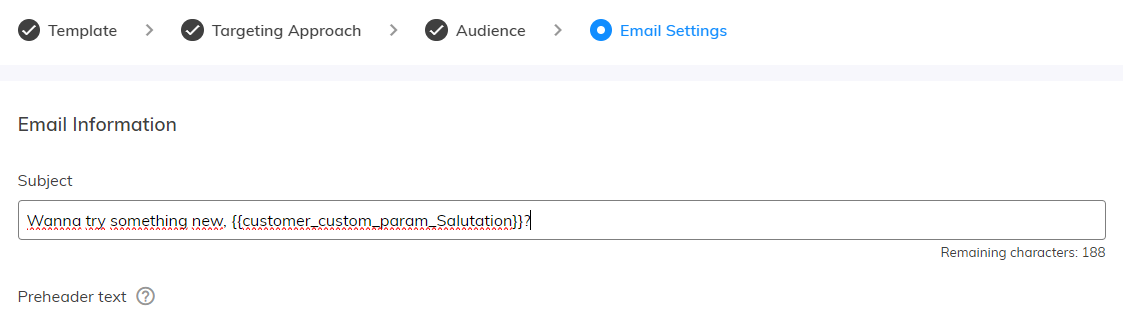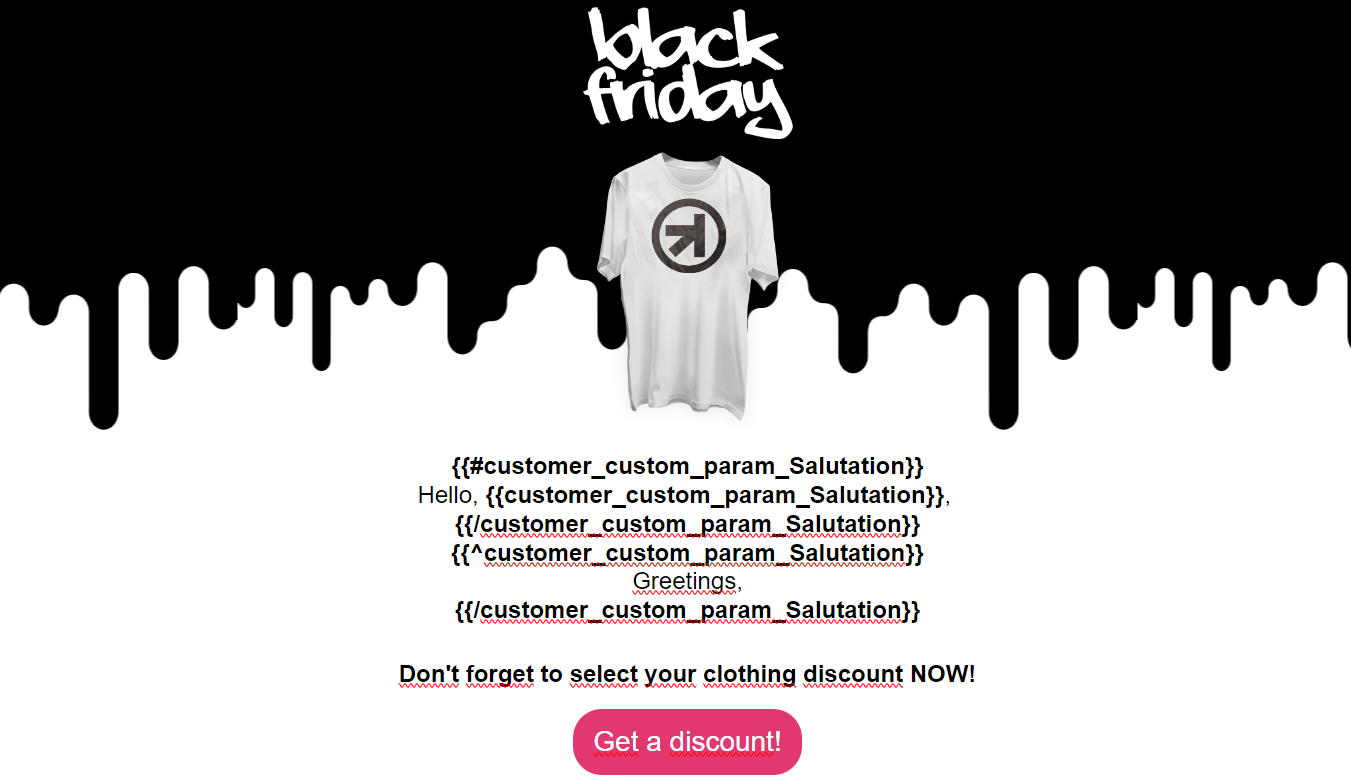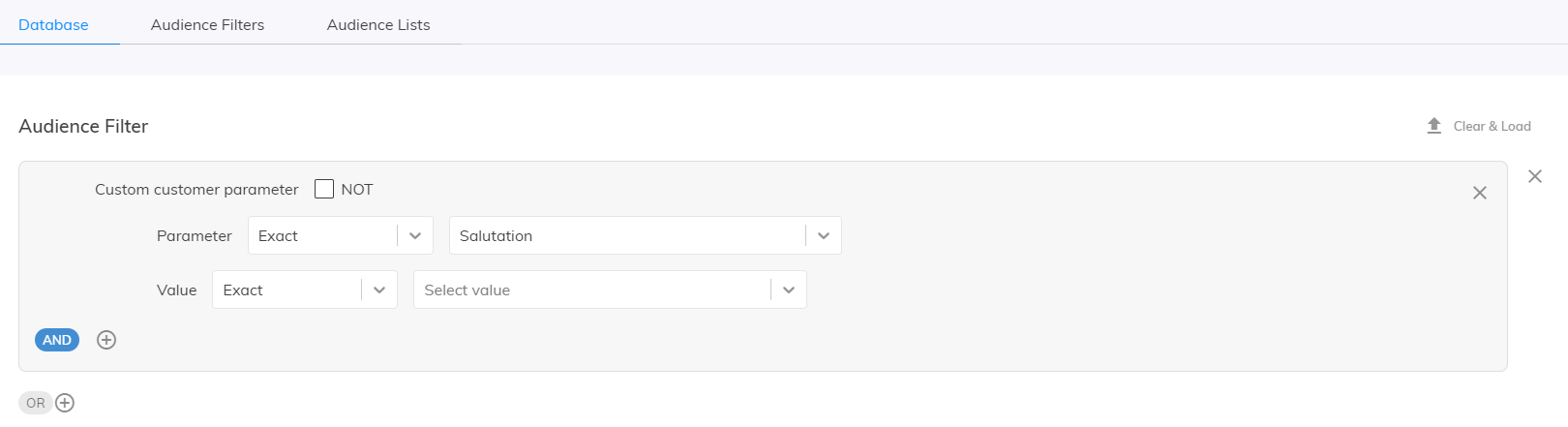This post is also available in:


In Samba, you have the ability to automatically adjust a customer’s name and your salutation to personalize your messages even more.
In those cases where a customer has provided a foreign name, Samba will automatically provide an inflected version of the name where it makes sense and when no name is available, Samba will insert a standard, generic greeting.
Learn more about how to work with this attribute in the following tutorial:
How to Include a Salutation in an Email Template
First, navigate to the editor of the email you wish to modify and go to the text field you wish to customize. Once there, add the following code:
{{customer_custom_param_Salutation}}
The system then generates an e-mail for each one, where the variable will be filled in
- Inflected customer´s name, for example. “Pavle”,
- nothing – for invalid or unrecognized name
You can paste this parameter directly into subject of the email.
Scenarios in template
If the template did not look good without a completed salutation, you can handle such cases directly in the template by creating 2 scenarios as follows (see syntax Mustache.js):
{{#customer_custom_param_Salutation}}
Hello, {{customer_custom_param_Salutation}},
{{/customer_custom_param_Salutation}}
{{^customer_custom_param_Salutation}}
Greetings,
{{/customer_custom_param_Salutation}}
Thanks to this construction will first choice. “Hello Pavle,” will be displayed only to those who have been recognized a name have been inflected,and the others will see only “Greetings,“.
How to segment your customers by salutation
Within the precision segmentation, you select the custom filter “Custom parameter”> “Salutation”. If you choose “value: Any value”, you select all the customers for whom the bolding has been created and you can send a special campaign version to this group. You will appreciate this when the construction method directly in the template described above would be too difficult or impossible.