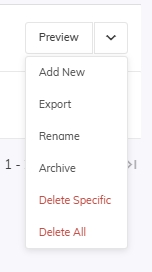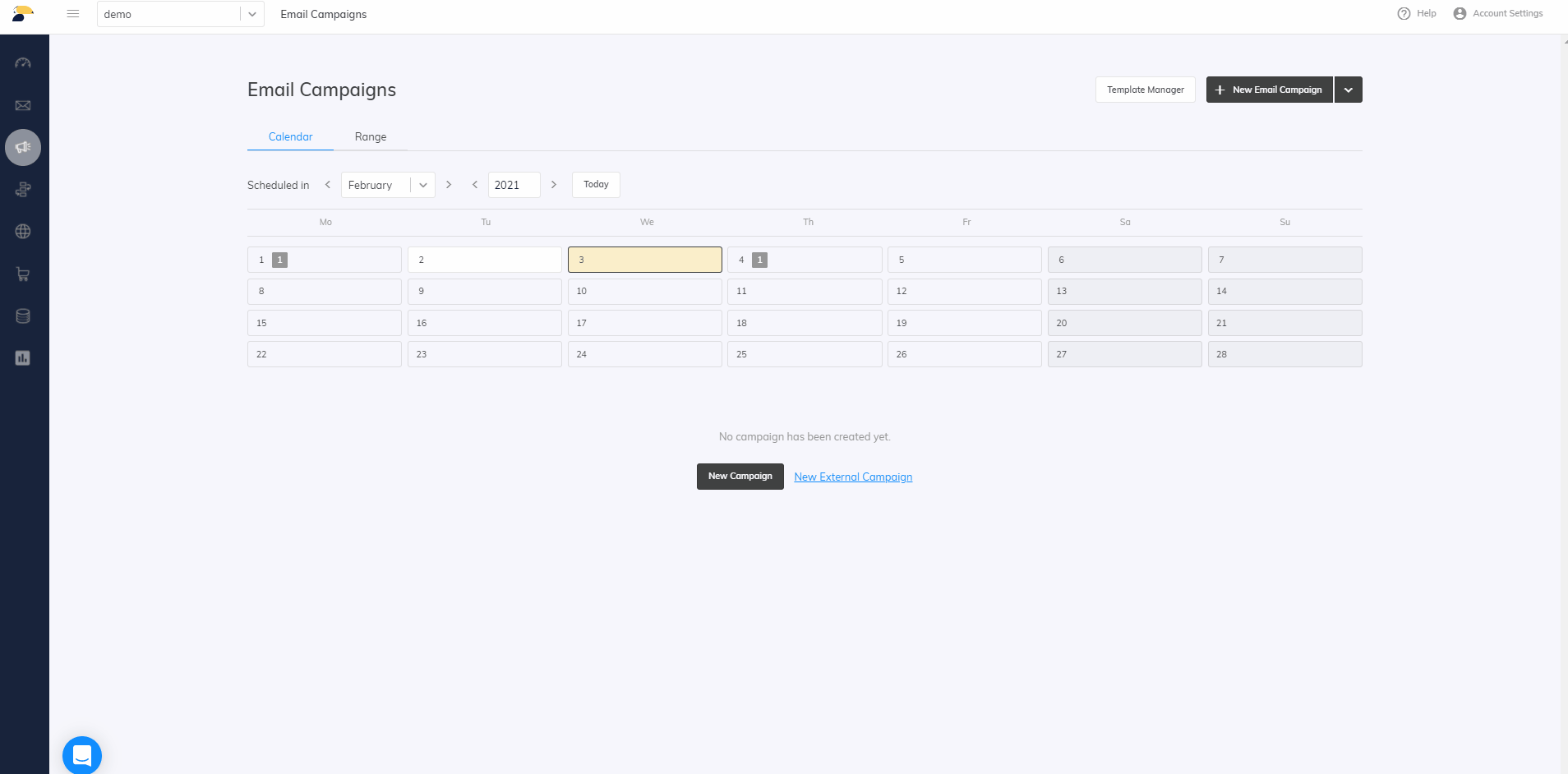This post is also available in:


External campaigns in Samba allow you to target any email address you import into Samba. For example, you can filter the list of recipients in your system using the available flags and target them directly in Samba.
External Audience
Under Customers & Products > Contact Management > External Audience, you can import a CSV with the contacts to be targeted by the external campaign. You can choose from 2 options:
- Email addresses– list of email addresses
- Customer IDs – the email addresses in the current database will be traced to the IDs.
You then create an External Campaign for the selected external audience with a static email template with no personalize option or static elements such as static product placeholders.
For external audiences, you have the following activity options
- Preview – displays the first 10 records in the audience
- Add New – allows you to add additional contacts to the audience
- Export – to download the current audience content
- Rename – to rename the external audience
- Archive – puts the audience in the Archived folder, from where you can restore it at any time
- Delete all – permanently deletes the audience content
- Delete specific – to delete only specific data
External Campaign Settings
External campaigns can be found under One-off campaigns > Email campaigns > New external campaign. In the settings, just fill in all the necessary information as for a traditional one-time email campaign and activate.
All statistics are then available as you know them for classic campaigns.
The activity of recipients in these external campaigns (e.g. sending/opening/clicking an email) is in no way associated with customers existing in the customer feed with the same email address.