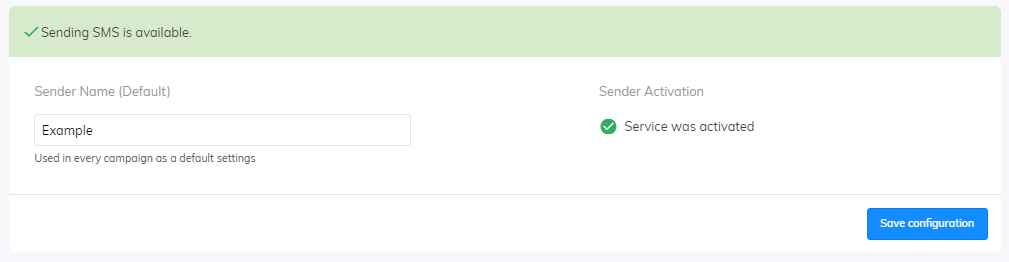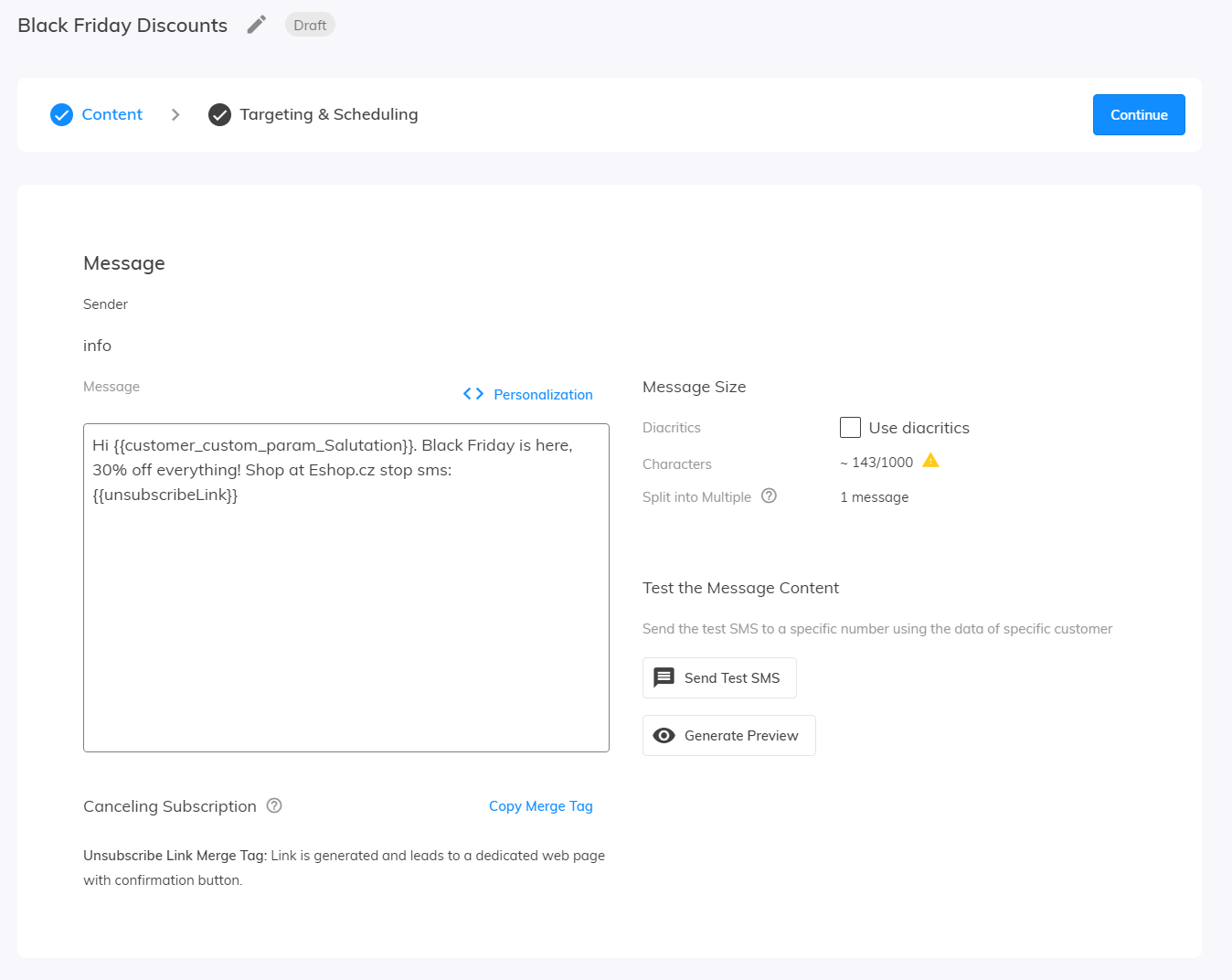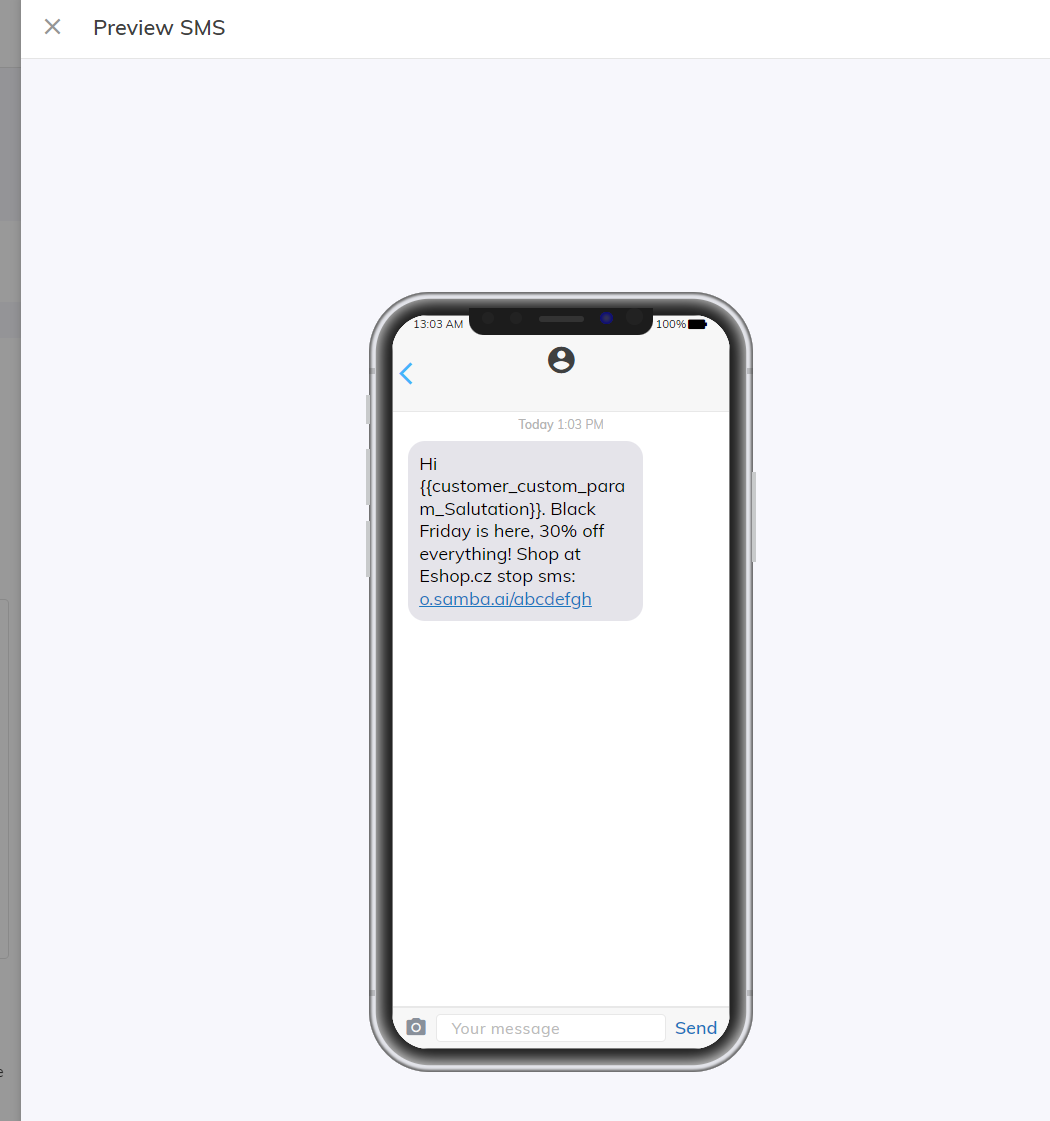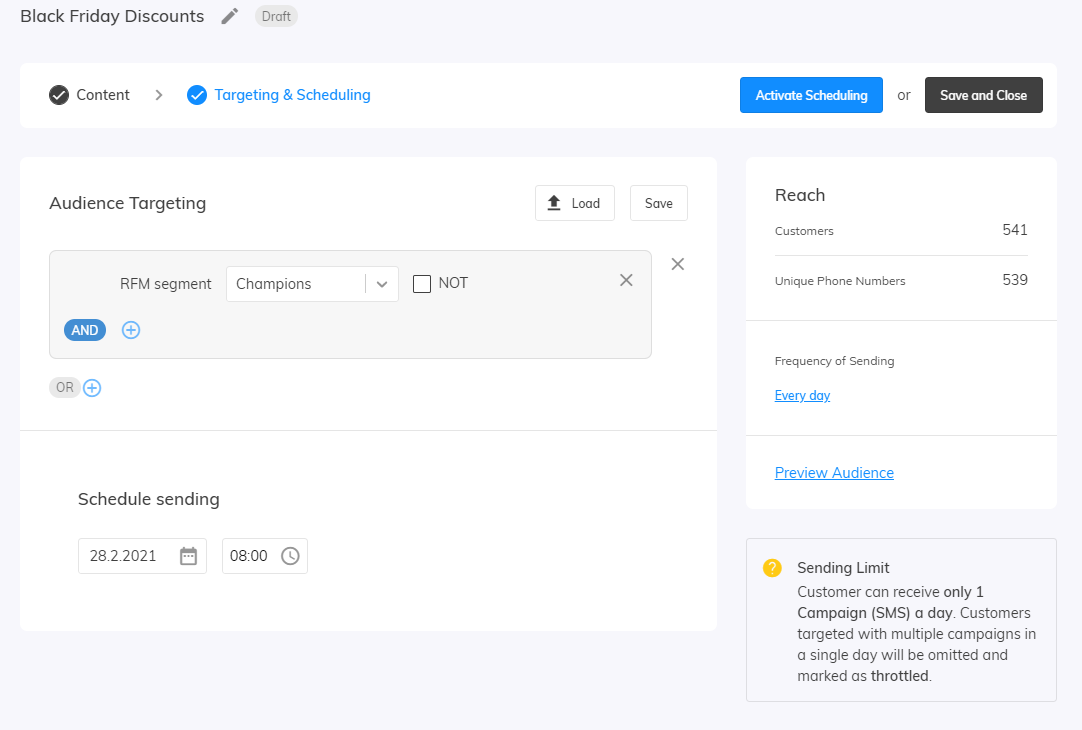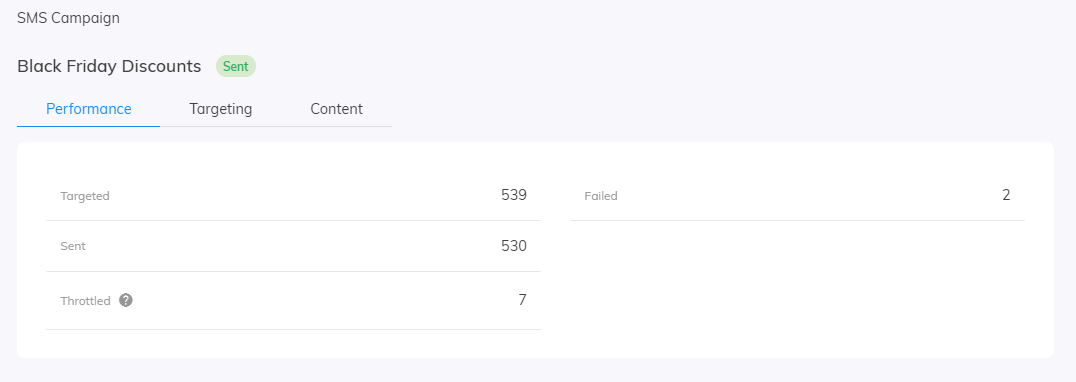This post is also available in:


As part of one-off campaigns, you can use another communication channel, which is SMS messages. If you also include a phone number in your customer’s feed, you’re ready to use this channel for further direct targeting. SMS messages are highly effective thanks to up to 99 % open rates – we recommend using this paid channel, especially for time-sensitive offers that you want to let every customer know about.
Activation of SMS Campaigns
To run SMS campaigns, both of the following conditions must first be met:
- Contact our sales department at sales@samba.ai to agree on the activation of this functionality.
- In your Samba account, in the Account settings > Extensions, set the default name of the sender of SMS messages.
Sender Name
The default sender name is set to “Samba”. If necessary, you can change this sender name to your own – but it must meet the following conditions:
- It can consist of a maximum of 15 numeric characters (digits) or 11 alphanumeric characters (a-z, A-Z, 0-9, space) – other special characters can be replaced automatically.
- Some operators may require registration of the sending name for security reasons.
Registering Custom Sending Name
Basic information
-
The name must meet the format requirements listed above.
-
A name directly related to the company name can be registered – general “Info”, “SMSinfo”, etc. cannot be registered.
-
Depending on the operator, the registration process may incur a fee and can generally take between 1 – 8 weeks.
-
Messages with an unregistered sender can be automatically rejected by the operator or only a short number is shown instead of your sending name. Please note that such undelivered messages are also subject to a fee.
-
Please check the current conditions at sales@samba.ai.
List of countries requiring registration of the sender’s name (as of 1 November 2021)
Registration required – free of charge:
- UAE, Turkey, Qatar, Indonesia, Thailand, Vietnam, Morocco, Ukraine, Egypt, India, Iran, Turkey
Registration required – fees apply:
- Czechia (T-Mobile, O2)
- Bulgaria
- Russia (Megafone)
- Serbia
Data Feeds
The phone number and the status of the customer’s subscription to SMS messages must be filled in the customer data feed using the following attributes:
- PHONE
- Customer’s phone number in standard international format (for example +420777123456 for the Czech Republic or +11234567890 for the USA).
- Samba automatically validates the correct form of the phone number during data feed processing and discards invalid numbers. After the first campaign, it will automatically unsubscribe the remaining non-existent telephone numbers.
- To verify the existence of a telephone number, we recommend using a validator during the collection process, which can clean up your telephone database before using Samba – try numverify.com or a similar tool.
- SMS_FREQUENCY
- customer’s consent, i.e., if and how often the customer wants to subscribe to the sms campaign at all.
Creating an SMS campaign
Important principles
When creating an SMS campaign, it is necessary to pay attention to the correct content of the message. Here are a few important points to consider when creating an SMS campaign:
- Unsubscribe link
- The message should include the dynamic variable
{{unsubscribeLink}}, which allows the customer to unsubscribe from SMS messages. The unsubscribe link has a fixed length, which is included in the indicator of the current number of message characters. -
Customers’ unsubscribe is processed on our side: A unique link is generated in place of the element, through which the customer clicks on the confirmation page, where he can unsubscribe from the subscription. This link should be present in the message for legislative reasons.
- If you don’t want to use this link, you can delete it, but you need to specify in the message another way for recipients to opt-out of receiving marketing SMS messages.
- The message should include the dynamic variable
- Character limit
- 1 SMS without special characters and accents can contain a maximum of 160 characters.
- If this limit is exceeded, the SMS is divided into parts with a maximum length of 153 characters per each. For example, a 161-character message will be divided into 2 messages of 153 and 8 characters in length. Each message’s part is paid individually. It will be listed as 1 message in the campaign statistics.
- 1 SMS with special characters or accents can contain a maximum of 70 characters.
- If this limit is exceeded, the SMS is divided into parts with a maximum length of 67 characters per each. For example, a 71-character message will be divided into 2 messages of 67 and 4 characters in length. Each message’s part is paid individually. It will be listed as 1 message in the campaign statistics.
- In total, an SMS message can contain a maximum of 1000 characters. Characters above this limit will be automatically omitted when sent.
- Note that dynamic variables (except for the unsubscribe link {{unsubscribeLink}}) can be of different lengths for each recipient. Therefore, only the number of characters of this text variable is included in the character counter, which is also graphically represented by the interface. We recommend checking the final length by sending a test message.
- 1 SMS without special characters and accents can contain a maximum of 160 characters.
Creating a one-off SMS campaign
In the left panel of the Samba menu, select the SMS campaign option – you will find it in the “One-off campaigns” section:
Preparing SMS campaigns is straightforward. To create a campaign, click on the New SMS Campaign button – the interface for the creation itself looks like this:
To preview the look and length of the SMS message, click on Generate Preview button.
We also recommend you try to send a testing message to your number using the Send test SMS button.
In the next step, Targeting and Scheduling, you can take advantage of the standard customer filtering options you know from regular one-time or automated campaigns. A detailed description of these filtering options can be found here. Use the Recompute button to find out the current number of matching customers as well as unique phone numbers.
When you’re done editing, just click Save and Close and turn on the campaign later, or use Activate Scheduling to prepare the campaign for submission at the selected date and time.
SMS Campaign Evaluation
After sending the SMS campaign you get these results:
- Targeted
- The total number of messages that should have been sent.
- Sent
- Messages that have been sent successfully.
- Failed
- Messages that could not be sent.
- For example, the reasons for failure are the following:
- Phone number is not in the supported country list.
- Phone number does not exist or is invalid for the given operator.
- The recipient is blocked from receiving messages by the operator.
- The number is a landline.
- One of the other common reasons for non-delivered text messages is carrier spam filters, e.g., they react if many similar text messages is sent to the same number. In France e.g. it is prohibited to send SMS marketing in the evening and on holidays.
- Samba automatically unsubscribes phone numbers to which an SMS could not be sent, permanently undeliverable numbers will be assigned the value SMS_FREQUENCY = never.
- Depending on the type of failure, this message can also be charged.
- Throttled
- Sending a message was skipped to such a customer, because he had already received an SMS message in last 24 hours. These messages are free of charge.
Tips
- We recommend using short, persuasive texts so that the maximum permitted limit for the length of one message is not exceeded.
- To shorten long URLs, use one of the free shorteners available, e.q., Bit.ly, TinyURL.com, Rebrandly.com, Hootsuite.com, etc.
- For the possibility of using the analysis in Google Analytics, add the appropriate UTM parameters to the links.
- Depending on the legislative regulations of the country, it may be necessary to mark the text of the message as a marketing message, e.g., include the keyword at the beginning of the message such as “newsletter”, “news”, “event”, “discount”, etc.