This post is also available in:


PowerBI offers a large amount of analysis options of your e-shop. You can also use it to create a specific e-mailing audience, which you can later use as a target for newsletters in Samba.
First, go to Analytics section from the menu on the left side (in the Samba Enterprise):
From your PowerBI report export a list of the e-mail addresses (to the .CSV format, for example) you want to be imported as an external audience to Samba. You can do this by pressing the “Export dat” option from the dropdown menu:
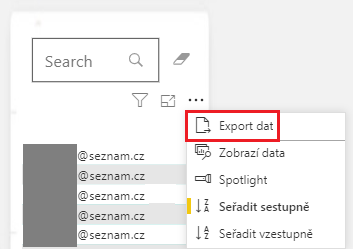
After the .CSV file has been generated, open it in the editor of your choice (I am going to use MS Excel for this guide). For Samba to accept these e-mails, it is neccessary to remove formatting and leave the e-mail addresses just as a plain text. You can do this simply by copying the addresses into an empty sheet, like so:
When your list looks like the one on the right, you can save it (again, as .CSV file) and you can go to Samba and use it in:


