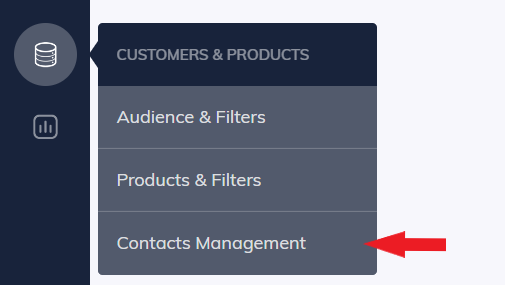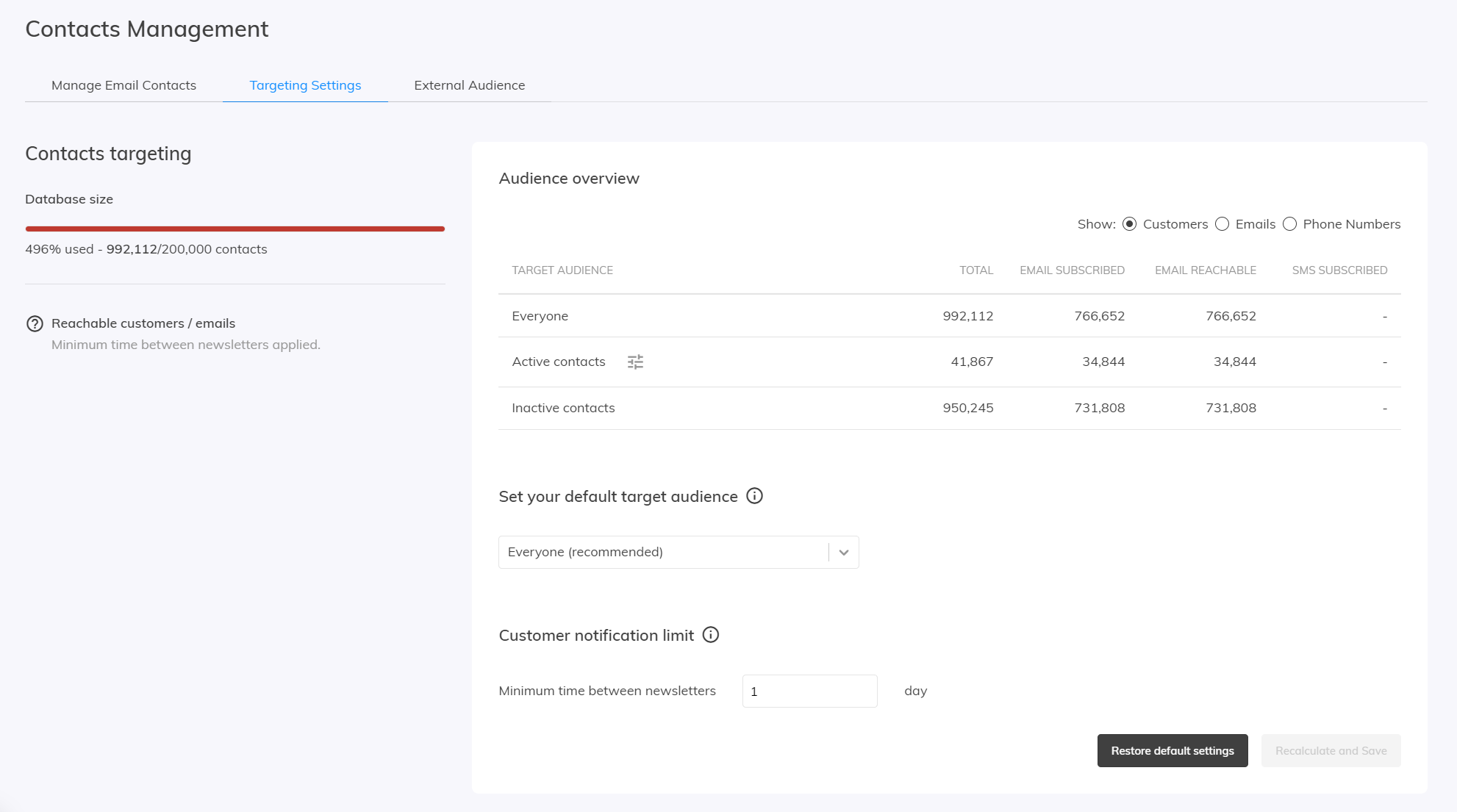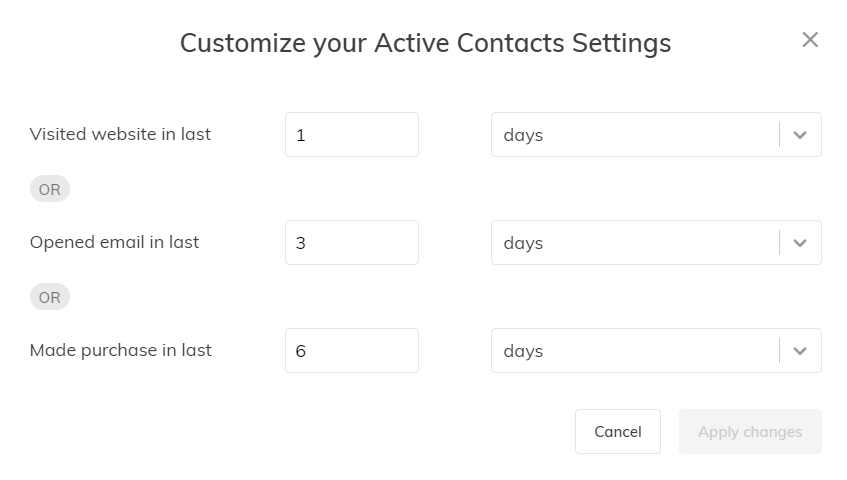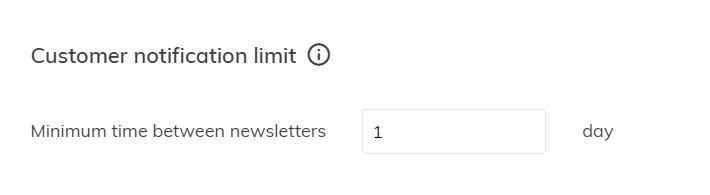This post is also available in:


Data analysis and customer segmentation are what marketing automation is built upon. Being able to gather information and execute marketing efforts based on certain customer or visitor characteristics is vital to your marketing success.
When it comes to initializing email and newsletter campaigns, Samba gives you the ability to decide to whom those communications are going to go:
- Everyone: Both Active and Inactive segments
- Active: Those subscribers who have interacted with your business to some degree within a certain time frame
- Inactive: Those subscribers who have NOT interacted with your business to some degree within a certain time frame
Those segments, and being able to decide the parameters of those designations, will help you optimize your email and newsletter communications.
In this simple guide, we go over the few steps you need to take to set and analyze your segmentation.
Setting Active/Inactive users
To get started, from the left panel go to Customers & Products and then click on Contacts Management.
In Targeting Settings you will find an Audience overview:
From here, you can set your “Active” segment, based on the following criteria:
- Customers’ last visit to your website
- Days since the last opened email
- Time since the customers’ last purchase
You also have the option to decide to whom your emails will be sent by default: active segment, inactive segment, or everyone.
Customer notification limit
After you’ve defined your Active segment, you have the option to select the minimum amount of days between newsletters/emails. By default, your customers will never get more than 1 during that span of time.
Results
After you’ve set all the values according to your needs, click the Recalculate and Save button.
Right after, your Active segment will be saved and your default audience and notification limit will be set.
In addition, you’ll be able to view, within the table on the right-hand side, who falls into each category, based on your new segmentation criteria.
| TOTAL | EMAIL SUBSCRIBED | EMAIL REACHABLE | SMS SUBSCRIBED | |
| Everyone | This is the total number of contacts you have | The overall number of customers subscribed to the newsletter | The overall number of email newsletter subscribers that qualify based on the Customer Notification Limit | The overall number of SMS newsletter subscribers |
| Active | This is the amount of the maximum audience that classifies as part of the Active segment | Number of Active subscribers | Number of email newsletter subscribers that qualify based on the Customer Notification Limit | The overall number of SMS newsletter subscribers that qualifies as Active |
| Inactive | This is the amount of the maximum audience that classifies as part of the Inactive segment | Number of Inactive subscribers | Number of email newsletter subscribers that qualify based on the Customer Notification Limit | The overall number of subscribers that qualify as Inactive |