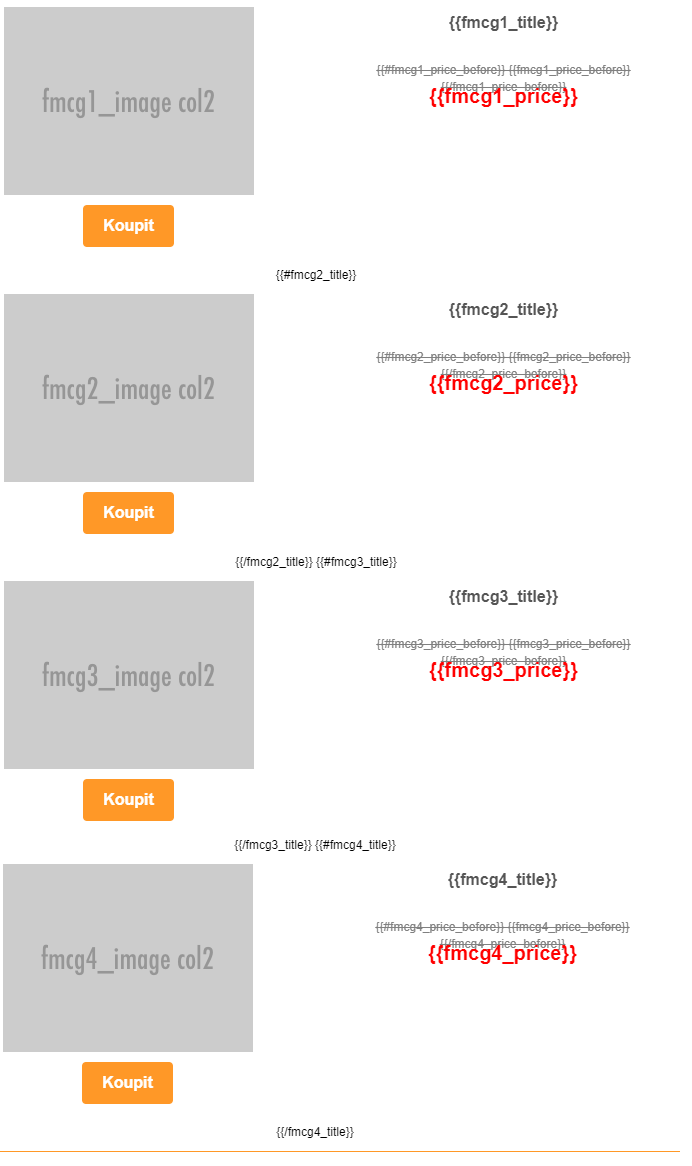This post is also available in:


Content of the Repeated Orders Trigger email is comprised of item(s) which suppose to be consumed and predicted to be needed again by customer (FMCG product). And personalized additional product content (Complements).
The template is using these special Merge Tags, that differ from those valid for other types of templates:
“Fast Moving Consumer Good” products (FMCG)
- {{fmcg*_title}}
- {{fmcg*_price}}
- {{fmcg*_price_before}}
- {{fmcg*_url}}
- {{fmcg*_image}}
- {{fmcg*_brand}}
- {{fmcg*_description}}
- {{fmcg*_product_line}}
In order to add more placeholders/products to the template, you will also have to divide them using special “visibility” tags. Example below ensure that at least Product1 will be included in the sent email, however Product 2-4 only if these products were identified as a valid option for a repeated order (for the specific customer). Product1 Here is an example from the Drag and Drop editor interface. Pay attention to the “visibility” tags located in between the rows after the first row, as mentioned above: Personalised Complements
Visibility
{{#fmcg2_title}}
Product 2
{{/fmcg2_title}} {{#fmcg3_title}}
Product 3
{{/fmcg3_title}} {{#fmcg4_title}}
Product 4
{{/fmcg4_title}}