This post is also available in:


Types of Campaigns
One-off Push Campaigns
- You can use the panel on the left side to work with Push notifications.
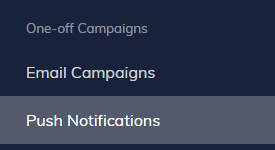
- Click on “New Push notification” and create a notification based on the required fields.
- Once notifications are launched, customers will be able to receive notifications – provided, of course, that they subscribe to the notifications themselves.
Flow campaigns
Use the “Push Notification” action when creating a flow campaign according to this guide.
Features of push notifications
Large image
In supported browsers, a “large image” can be inserted into a Push Notification if it meets the following properties:
- Size: min. 360x180px, normally 512x256px, 1440x720px
- Aspect ratio: 2:1
- Image format: .jpg, .png
Only Chrome, Opera and Edge currently support this.
Message display time
Push notifications are automatically set to be displayed to the user until they perform an action (close a message, click through).
Only Chrome, Opera and Edge currently support this.
The time validity
The time validity of the campaign defines how long after sending the campaign can still be displayed to the user. For example, in the case of time-limited promotions, it may be appropriate to shorten the time validity period to match the duration of the promotion. By default the time validity is set to 28 days.
Campaign Evaluation
The following statistics are available for each Push Campaign:
- Targeted
- Messages delivered to the push servers of the providers who forward the messages to subscribers.
- Sent by Vendor
- Messages successfully delivered to providers who forward messages to subscribers. The push notification servers are operated by Google, Apple, Microsoft and Mozilla, for example.
- Received
- Messages received by the browser on the subscriber’s device.
- Failed
- Messages that were not delivered due to cancelled subscriptions or unforeseen circumstances, such as a temporary problem on the push provider’s servers.
- Throttled
- Users subscribed to push notifications who were not sent a message because they were contacted by another of your push notifications in the last hour.
- Clicked
- The number of push notifications with a recorded click-through.
- Closed
- The number of push notifications that have been closed by the user.
- In Firefox, messages are automatically hidden from the notification center after a certain period of time if the user has not clicked on them. These messages can also be counted as Closed.
- Conversion
- Number of orders and revenue size based on Google Analytics attribution models.
