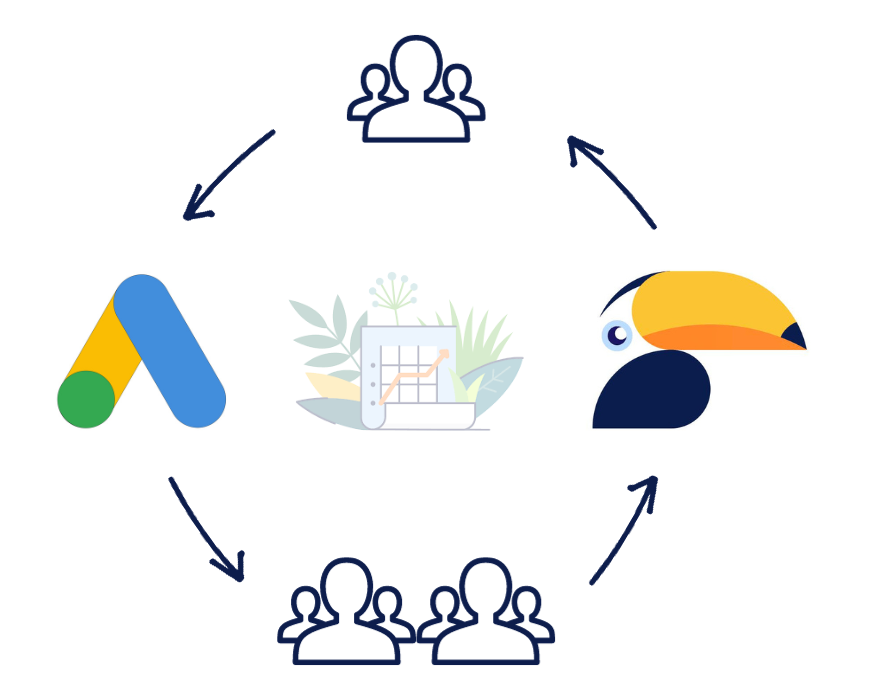This post is also available in:


Add a whole new dimension to your campaigns with the combination of Google Customer Match and Samba.ai.
Google Customer Match gives you the ability to target your campaigns directly to your customers while they’re using Google services.
With Samba’s superior analytics, you create a segment of customers to provide to Google, allowing you to effectively reach the right customers at the right time.
Power of Google Customer Match
Google Customer Match is an innovative marketing tool that allows you to create more personalised campaigns on the Google platform. Its key feature is matching your customers’ email addresses and phone numbers with data in Google services like Gmail, YouTube and Google Search.
This allows you to not only deepen relationships with your existing customers, but also find new ones.
How is that possible?
Google Customer Match analyses the behaviour of your users, allowing your campaign to target users with similar behaviour to your existing customers, i.e. those who belong to the same audience.
Transform data to your advantage
Google Customer Match works by providing a list of customer data that is then matched against users on the Google platform.
This list contains key information such as phone numbers, postal addresses and email addresses. You then create a campaign targeting the Google Customer Match segment, which are users from your CRM list who are also using Google services. When these users log in to their account, they’ll be exposed to ads while they’re using a search engine, watching YouTube videos, or browsing the web.
This way you can proactively build relationships with your customers, increase conversion and improve ROI.
How to use Google Customer Match
Get clients from leads
You can use GCM to upload all the email addresses you have in your list. This means that you can also use email addresses of people who have not yet purchased from you.
Although the tool has “customer” in its name it is not limited to existing customers.
If you incorporate these addresses into YouTube or Google Search campaigns, for example, you can get the owners of these addresses to buy and gain new customers. These users already have a sense of your brand, so you’ll get a higher response rate.
Maintain and strengthen relationships with your customers
For existing customers who have already shown interest in your products or services, you can create personalised ads through GCM to offer them exclusive offers, discounts or news to help retain or strengthen their loyalty.
At the same time, you can use a targeted campaign to reactivate customers who have been inactive for a certain period of time. With GCM, you can identify these customers using their email addresses and send them personalized ads that can motivate them to buy again (for example, with special offers).
Get new customers similar to existing ones
If you upload a new customer list to Google Ads, you can use the auto-search feature to find similar audiences. This feature identifies and analyses the behavioural patterns of users in your uploaded list and then creates a group of people who have similar charisma and behaviour. This allows you to extend the reach of your ad campaign to potential customers with similar characteristics and behaviors to your existing customers.
GCM and SAMBA
In Samba, you define the group of customers you want to target with your Google Customer Match campaign via the customer filter. You can use more than 60 of our customer filters to segment your customers, so you can, for example, reach customers who live in the Central Bohemia region and have recently viewed your products but have not purchased them.
You can read more about working with customer filters in our documentation.
Once you have created a target group of customers using these filters, simply save this list using the “generate and download CSV” button. This file contains all the information you need to upload to Google Ads. You then need to edit this file according to Google’s terms, such as column names, separating individual records with comma data, etc.
Example of correct formatting using columns and rows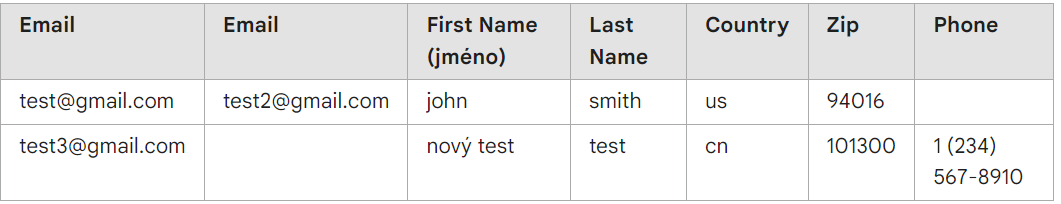
Example of correct formatting using a CSV file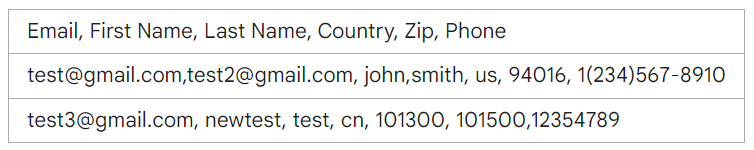
In both examples, you can also use multiple columns and values for email and zip code. However, the header must remain in English. You can learn more about formatting the customer data file here.