This post is also available in:


In this guide, we’ll show you how to remove long-term inactive contacts from your customer database, thus reducing the monthly fee for using the Samba.ai platform.
The whole process of removing customer contacts is very simple and takes three easy steps:
- Searching for inactive customers (i.e. customers, that haven’t opened any of your emails over a year, and at the same time haven’t placed any order)
- Generating and saving a CSV file with these contacts, and editing the document
- Uploading the edited CSV file back to Samba.ai and deleting inactive customer contacts
How to search for inactive users
Firstly, pick the “Audience & Filters” feature in the left sidebar menu. Using the filters “Days since last mail open” and “Recently purchased products” you can find the customers who, for instance, haven’t opened any of your emails over the last 360 days, and haven’t purchased anything either.
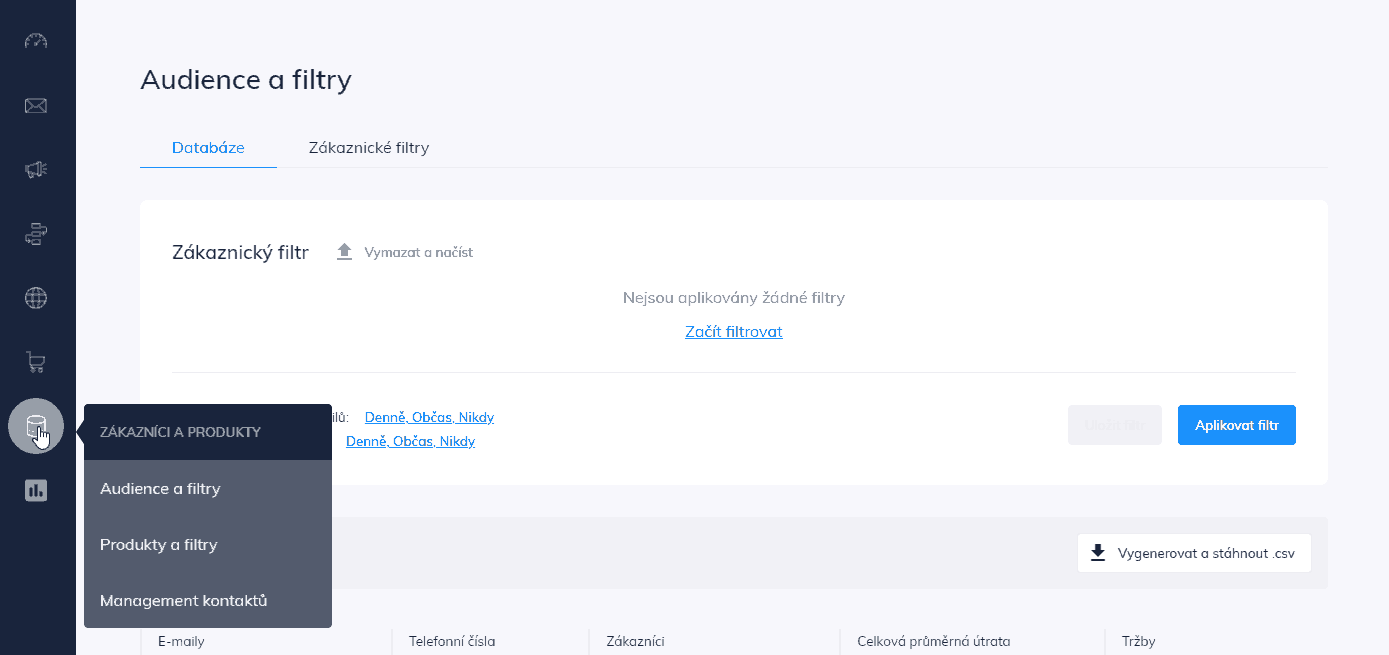
Generate a CSV file with the list of inactive customers using the “Generate and download csv.” button.
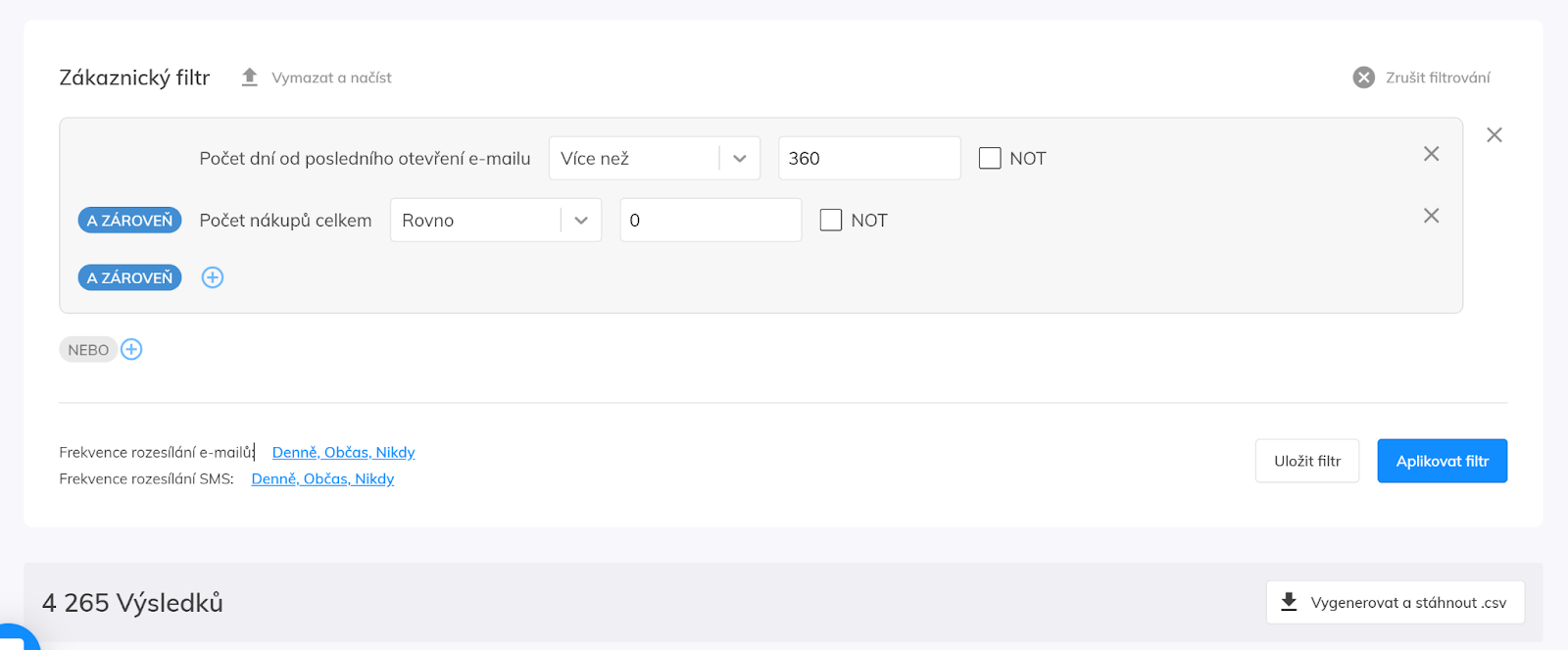
Editing the CSV list of inactive customers
Apart from email addresses, the downloaded CSV file contains other customer data as well. Thus, the document needs to be edited the way that there’s only an email address on each line.
You can use Google Sheets to edit the document. Import the CSV file to a sheet and use the “Data -> Split text to columns” function to split the data into different columns. Use semicolons to separate the data. Once you have the email addresses isolated, you can delete the rest.
After that, save the document as CSV or TXT file and upload it back to Samba.ai using the Contacts Management section of Samba.ai. Upload the document and proceed with the action “Delete customers” and “Execute action”.
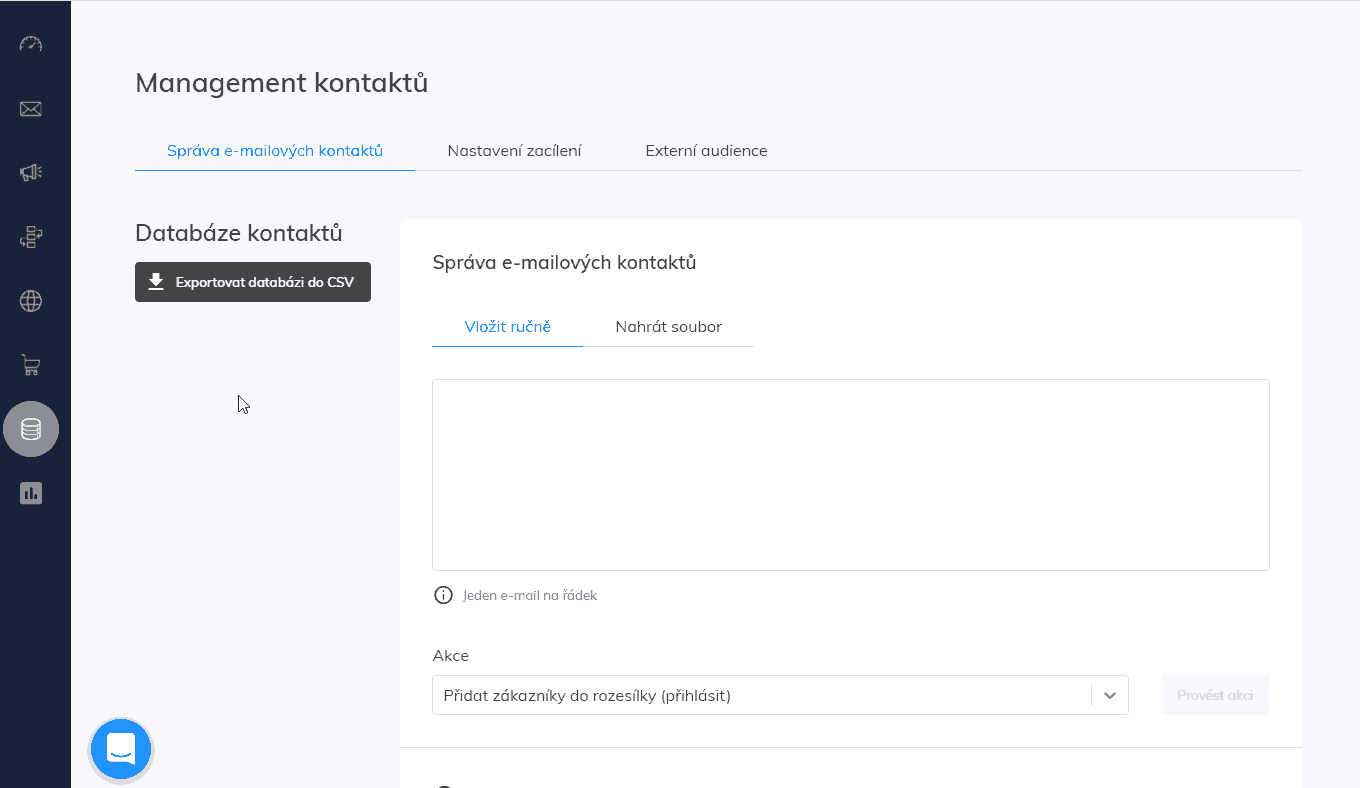
Disclaimer: This process of removing your contacts is irreversible!
The change in contacts will apply after the database update takes place, usually the next workday.
