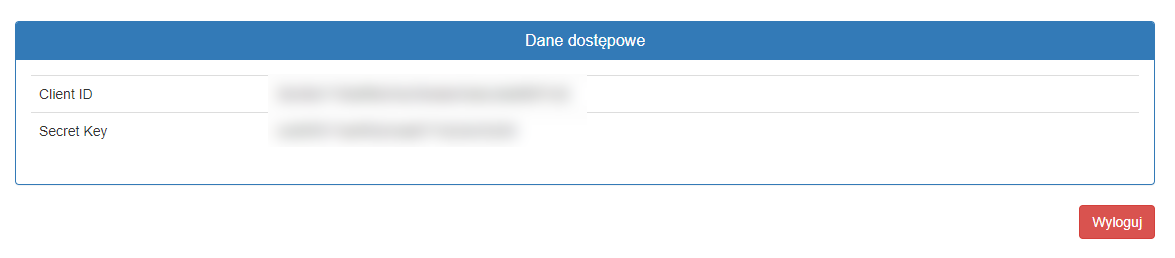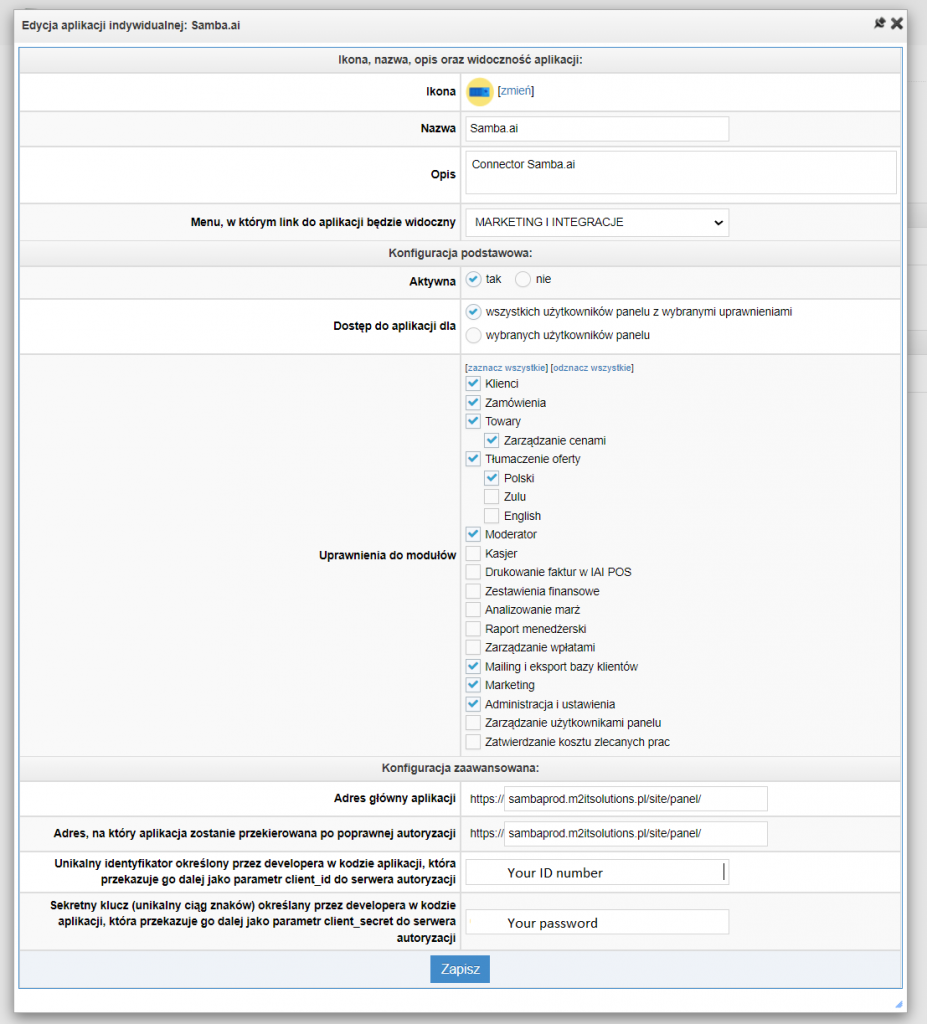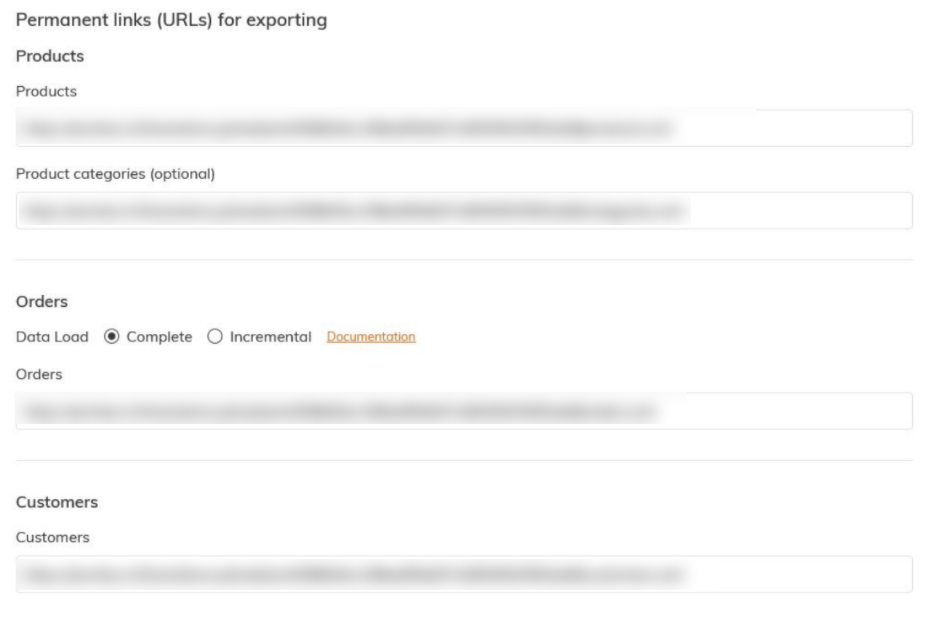This post is also available in:

The IdoSell Shop module connects your e-shop with Samba.ai and was designed for ease and simplicity, requiring very little work to get it up and running.
Integration guide:
1. Register your domain in the Authorization center:
You can do this by visiting the following website:
https://sambaprod.m2itsolutions.pl/authorization/register
After filling in thehttps://sambaprod.m2itsolutions.pl/authorization/register form, you will be shown the following information:
Copy the Client ID and the Secret Key somewhere safe (e.g. the Notepad editor), as you will need them later.
Now you can enter your IdoSell Eshop Administration Panel.
2. Connecting an individual Samba application
In the IdoSell administration, head to the Administration tab -> Individual applications -> Add a new application.
- When filling in the data in the form, the most important thing is to give rights to customers, orders, products.
- Don’t forget to fill in the Client ID and Secret key (at the bottom of the screen) you have obtained in the first step
- Application URL address: sambaprod.m2itsolutions.pl/site/panel/
3. Application
In the administration panel you can find the data feed URLs, which needs to be copied over and placed in Samba.ai, more specifically in the Account settings -> Integration > Connection Settings. The form should be filled as shown below:
What is next?
After successful connection between IdoSell and Samba, please continue to the next parts of the connection: Customer tracking, DNS records and Push notifications.