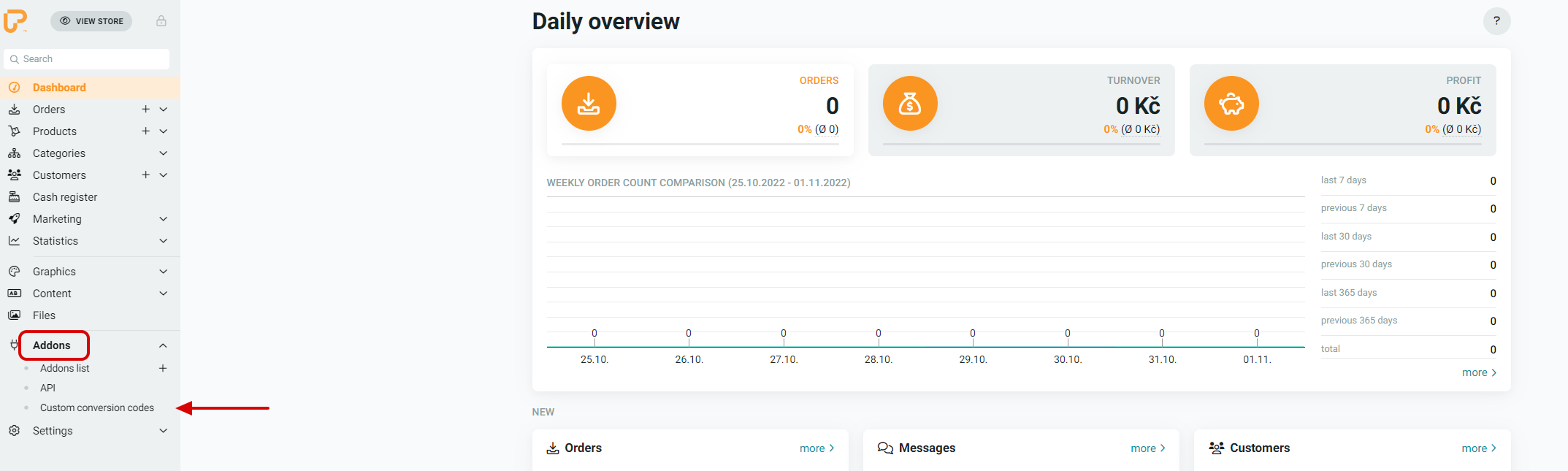This post is also available in:


In the following article, we will show you how to set up customer tracking on your website by connecting Samba and the Upgates platform. General information on customer tracking can be found in this article.
Tracking code
In order for Samba to be able to track your customers’ purchasing behaviour and then personalize your communication based on this data, you need to have these scripts implemented on your website:
- Basic tracking script (SmartPoint) – Copy its exact form from your Samba account in the Settings > Integration section.
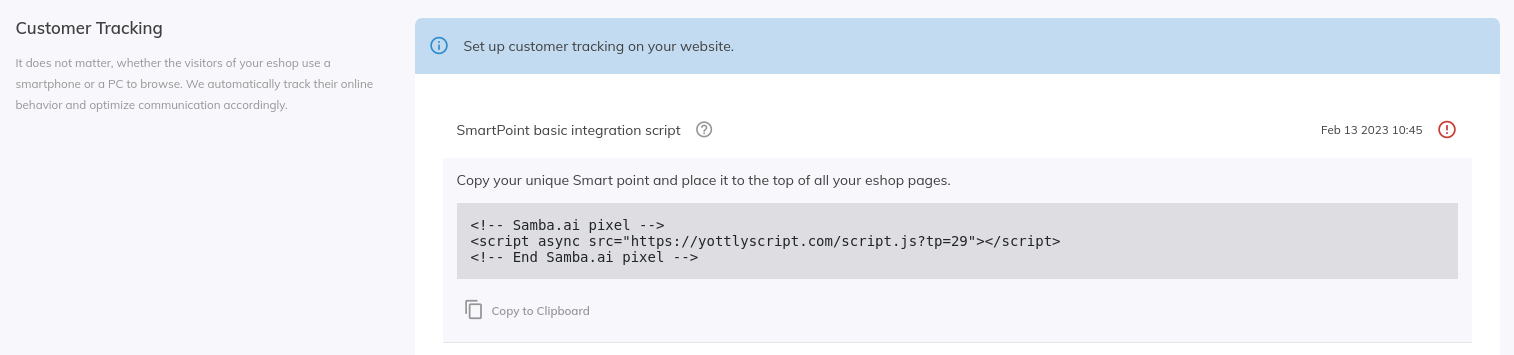
- Additional tracking scripts in TXT
Embedding code into the site
The above-mentioned script must be inserted into the administration of your eshop in Upgates.
In the left sidebar, open the Addons section and go to the Custom Conversion Codes.
Here, paste the entire script into the Code placed before the tag </body> in the </> Codes placed on all pages section and save the settings.