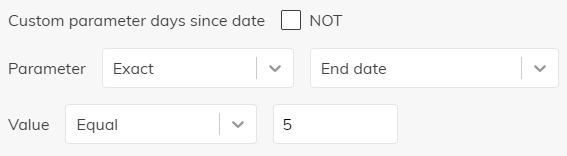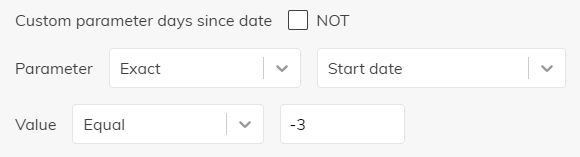This post is also available in:


In regards to offered product and customer filtering options, you can also use these: Custom parameter date and Custom parameter – days since date. Below we demonstrate how you can specifically work with the product variant “days since date” in conjunction with the filter “Recently Purchased Product”.
Thanks to this filter you can set a relative date from the default value, which you can then use (for example) to sell vacations with specific date of beginning with the follow-up message after returning from it.
As an example, we can see the following use-cases:
- In our Samba account, we have set-up the following parameters: start_date (which is the beginning of our vacation) and end_date (which is the return date).
- We will use the customer filter “Recently Purchased” with the product filters below.
1. Five days after the end_date, the customer will receive an email with a feedback request (e. g. “How was your vacation?”).
2. Three days before the depart (or before the start_date) the customer will receive an automated email with further information about the coming-up vacation (e. g. tips before departure, which places to visit there, etc.).
3. On the day of the departure (or the start_date), the customer will receive an automated email with message to enjoy their vacation, to which he/she is departing on that very day.