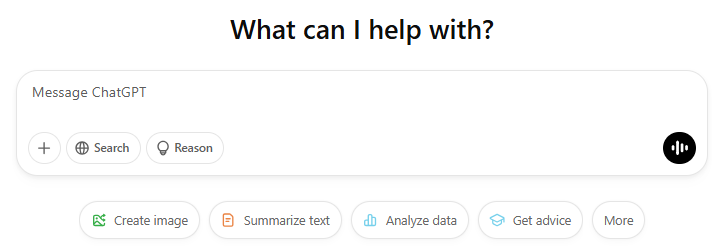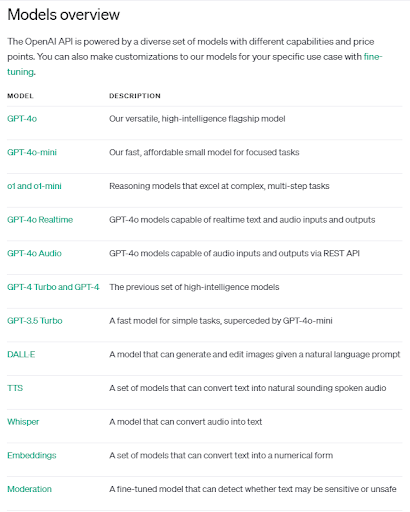This post is also available in:


Artificial intelligence is now permeating various areas of our lives, from marketing to education to healthcare. One of the most advanced tools in this field is ChatGPT from OpenAI, which shows how generative models can revolutionize our daily activities. This article takes you through the basics of what ChatGPT is, how it works and how it can be used in practice.
What are generative models and how do they work?
Generative models are one of the most significant advances in the field of artificial intelligence (AI). These models can create new and original content – from text to images to music. How do they do it? It’s backed by vast amounts of data and advanced algorithms that learn to recognize patterns in that data and then generate new, similar outputs.
What is LLM?
One of the key concepts in generative AI is Large Language Models (LLM). These models, such as ChatGPT, are trained on billions of text documents. As a result, they understand the language people use to communicate and can answer questions, create text, translate languages, or even simulate creative writing.
But LLMs are not just “smart robots”. They are tools that change the way we work, learn or communicate. For example, they are used by companies in marketing to create content, by programmers to automate code, or by researchers to analyse complex data.
Not just ChatGPT: Gemini, Copilot and other tools
ChatGPT is one of the most well-known examples of LLM, but it’s certainly not the only one. There are other tools that bring their own specializations:
-
- Gemini: Google’s generative model, focusing on a combination of textual and visual outputs, allowing, for example, the creation of images based on text input.
- GitHub Copilot: A developer assistant that can write code based on simple instructions, suggest solutions and simplify the coding process.
- Gemini: Google’s generative model, focusing on a combination of textual and visual outputs, allowing, for example, the creation of images based on text input.
-
- Deep Seek: A popular alternative to ChatGPT originating in China. The user should be careful about sharing sensitive data when using this tool.
These tools have different functions, but one thing unites them – they increase efficiency and bring new ways to solve everyday tasks.
How ChatGPT came to be
ChatGPT, which we know today as a powerful typing and text generation assistant, has had a fascinating evolution. Its story is closely tied to advances in artificial intelligence and language models.
The origins of language models
The first steps to create ChatGPT began long before the tool gained popularity. The basis was the so-called neural networks that researchers had been developing since the 1950s. These networks were inspired by the structure of the human brain and allowed machines to learn from data.
But in 2018, a major breakthrough was made – developers at OpenAI introduced the GPT-1 (Generative Pre-trained Transformer) model. This model was able to process text and answer questions by being “pre-trained” on huge amounts of text data from the internet.
GPT-2 and GPT-3: Evolution of capabilities
Subsequent developments brought the GPT-2 and GPT-3 models, which became even more capable. GPT-2 first demonstrated how well human-like text could be generated, and GPT-3 raised the bar with its ability to understand more complex tasks such as programming or creative writing.
The birth of ChatGPT
In 2022, ChatGPT was introduced, an app based on the GPT-3.5 model that for the first time allowed users to directly interact with AI in the form of dialogue. This interactive feature opened the door to the use of AI in education, marketing, programming, and other fields.
Later, a version of GPT-4 was released that brought greater accuracy, better understanding of complex queries, and even more natural conversation. Since then, ChatGPT has become a tool used by millions of people around the world – from students and developers to entrepreneurs.
What’s next?
The evolution of ChatGPT and other LLMs isn’t over. Researchers are still working to improve the capabilities of these models to make them even more reliable, faster, and capable of solving more complex problems.
What can ChatGPT do and where are its limits?
ChatGPT is one of the most powerful artificial intelligence tools that can help with many tasks. Still, it has its limits, which are good to know. Let’s take a closer look at what it can do and where, on the contrary, it hits its limits.
What does ChatGPT do?
- Text generation
ChatGPT excels at generating text on a variety of topics – from articles and blog posts to emails and creative short stories. It can also write texts in different styles and tones, so it can be tailored to specific needs or audiences. - Translation and explanation
The model can translate texts between languages and explain complex concepts in simple words, making it a great tool for students and professionals alike. - Programming support
ChatGPT can help programmers with code suggestions, finding bugs and explaining algorithms. This aspect is especially used by developers looking for quick answers to technical questions. - Inspiration and brainstorming
If you need ideas for a project, marketing campaign, or other creative activity, ChatGPT can provide helpful suggestions that serve as a springboard. - Conversation simulation
With natural language, ChatGPT is able to have clear and fluid conversations. This aspect is used in customer support and chatbot systems.
What ChatGPT can’t do?
- Work with current events
ChatGPT doesn’t have access to real time, so it may lack information about the latest events or statistics. Some versions of the model have limited knowledge to the period when they were last updated. - Guaranteeing the veracity of information
Although ChatGPT is trained on a large amount of data, it is not infallible. It may generate incorrect or misleading information if it draws on poor quality sources or misunderstands the input. - Creative creation beyond texts
While there are AI models that specialize in creating images or music, ChatGPT focuses primarily on text. If you need graphics or multimedia content, you’ll need to use other tools that are specialized for that particular type of content, such as DALL-E or Midjourney. - Emotion and deeper understanding
Although ChatGPT may pretend to “understand”, it’s really just a simulation. It doesn’t have feelings, empathy, or the ability to understand human emotions in their entirety. At first glance, this may seem obvious, but for some interactions, many would wonder. - Legal and ethical decisions
ChatGPT is not an expert in law or morality. His suggestions may be useful as inspiration, but decisions in these areas should always be up to the individual.
How to get the most out of ChatGPT?
The key to using ChatGPT effectively is to get the task right. The clearer and more specific the questions or requirements you ask, the more useful the answers you will get. But at the same time, it’s important to validate the results and think critically – AI is a tool, not a substitute for human judgment.
So how to use ChatGPT: Registration and a guide to asking questions
ChatGPT is a powerful tool, but to get the best results, it’s important to know how to use it properly. This chapter will guide you through the basic registration process and advise you on how to enter questions (called prompts) effectively.
How to get started with ChatGPT?
- Registration
To use ChatGPT, you need to create an account:- Visit the ChatGPT website.
- Click on the Sign Up button.
- Fill in your email and create a password, or sign in with your Google or Microsoft account.
- Once registered, you will have access to the free version of ChatGPT, which is based on GPT-3.5. If you need the advanced features of GPT-4, you can subscribe to the ChatGPT Plus version. ChatGPT Plus version.
- App interface
After logging in, you will be taken to the ChatGPT interface where you can immediately start entering your questions. The interface is simple and intuitive:- Type your question or task in the text box at the bottom.
- Press Enter and watch ChatGPT respond in real time.
How do I enter my questions (prompts) efficiently?
Well-formulated questions are the key to useful answers. Here are some tips:
- Be specific
Instead of a general query like “Write an article”, try something more specific: “Write an introductory article about the benefits of artificial intelligence in marketing.” The more detail you provide, the more accurate the answer you’ll get. - Break complex tasks into smaller parts
If your task is complex, break it down into smaller steps. For example:- First, ask about the theoretical basis.
- Then ask for practical examples.
- Specify the desired style or format
Do you want a formal text or a more informal conversation? Write it! For example, “Write this text in a friendly tone, appropriate for a marketing reader.” - Test and refine
If the result doesn’t match your expectations, feel free to edit it and refine your request. You can say, “Develop this answer” or “Focus more on the technical details.” - In short, the more information you provide, the better results you are likely to receive.
Sample prompt examples
- “Explain the working principle of ChatGPT in simple words, suitable for a beginner.”
- “Design a marketing campaign plan for the launch of a new product in the soft drinks industry.”
- “Write an introductory email to reach out to clients who are interested in our services. The services we provide relate to legal advice in the areas of business law.”
- “What are the trends in AI in 2025 and what is it currently being used for most?”
The most common mistakes when making enquiries
- Unclear wording
If the question is too general or vague, the answer may not be useful. Try to be as specific as possible. - Questions that are too long or confusing
Long and complex questions can confuse the model. Try to simplify them. - Forgetting the context
ChatGPT remembers the context of a conversation, but if you start a brand new idea, remind it what you’re talking about. For example, “In the same style as the previous answer, create a text for…”
How much does ChatGPT cost: differences between free and paid versions
One of the advantages of ChatGPT is its wide availability – you can use the basic version completely free of charge. However, if you need more advanced features, a paid version is available. Let’s take a closer look at what the different variants offer.
Free version
The free version is ideal for casual users who want to explore ChatGPT’s capabilities or use it for simpler tasks.
- Model: GPT-3.5
- Main benefits:
- Access to a basic model that is still very capable.
- Ability to submit queries and use the model for text generation, translation or inspiration.
- Ideal for simple tasks, occasional and rather hobby use.
- Limitations:
- May be slower at times of high load.
- Does not have access to the latest features and higher accuracy of GPT-4.
Paid version (ChatGPT Plus)
For users who want more options and power, the ChatGPT Plus subscription is available.
- Price: approximately $20 USD per month (price may vary by region).
- Model: GPT-4
- Key benefits:
- Faster responses, even with high server loads.
- Access to the advanced GPT-4 model, which provides better understanding and more accurate responses.
- Higher user priority in the system.
- Who is it for?
- Professionals in marketing, development or research who need a reliable and powerful tool.
- Users who want to make the most out of the ChatGPT
Version comparison
|
Functions |
Free version (GPT-3.5) |
Paid version (GPT-4) |
|
Accessibility |
Limited during peak hours |
Priority access |
|
Speed of responses |
Standard |
Faster |
|
Accuracy and range |
Good |
Excellent |
|
Price |
Free |
20 USD per month |
Paid versions and extensions in the future
OpenAI is continuously considering extensions to its plans and features. Additional options may be added in the future, such as:
- Special packages for businesses: Offers customized features and integrations.
- Premium add-ons: for example, access to multimodal models (combination of text and image) or specialized training modules.
- Flexible subscriptions: The ability to pay for specific usage or one-time access to features.
How to integrate ChatGPT into other tools.
In addition to direct use through the web interface, ChatGPT can be integrated into custom applications or tools. This is a great opportunity for companies and developers who want to harness the power of AI in their own systems.
What is the API and how does it work?
An API (Application Programming Interface) is an interface that allows communication between different applications. In the case of ChatGPT, OpenAI provides an API that allows you to access language models such as GPT-3.5 or GPT-4 directly from your application.
How to get an API token?
- Register on the OpenAI platform
First, create an account on the OpenAI website. The account can be free, so there is no upfront cost. - Creating an API key
- Log in to the OpenAI platform and go to the API Keys section.
- Click on the Create new key button and generate your unique API token.
- You will use this token to authorize API requests.
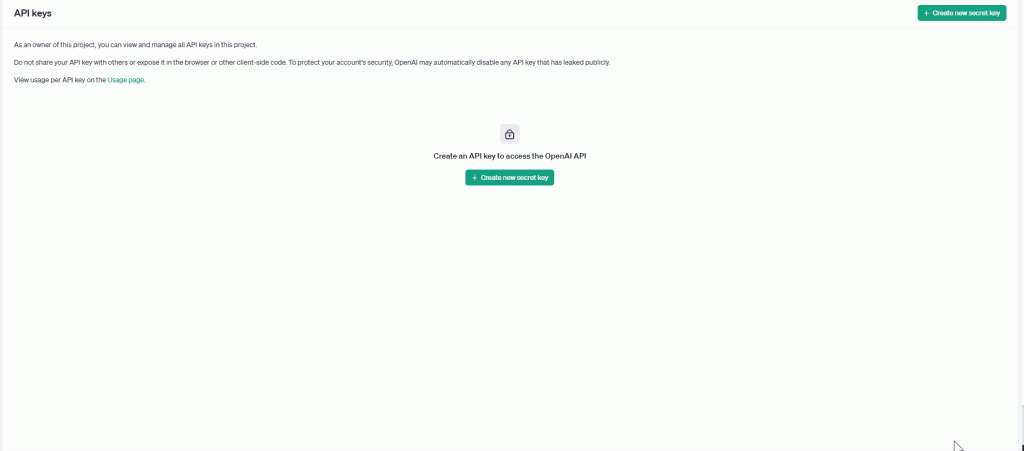
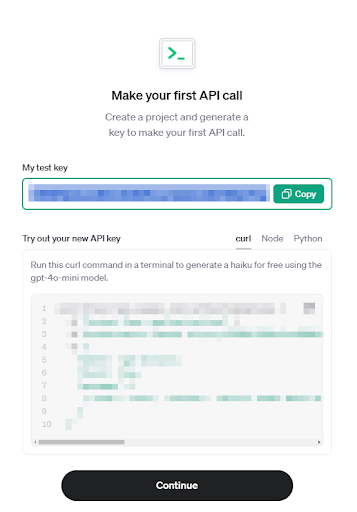
- API token security
The API token is sensitive information. Only share it with authorized people and never publish it publicly, for example in application code.
Pricing for using the API
The price for using the API depends on several factors:
- The model used: The GPT-4 model is more expensive than the GPT-3.5 because of its higher accuracy and performance.
- Number of tokens processed: the price is calculated based on the number of tokens (pieces of text) in the input and response.
- Tokens roughly correspond to words, but include punctuation and other elements.
- For example, “How are you?” is approximately 4 tokens.
Current indicative prices (as of 20/1/2025):
- GPT-3.5:
- ~$0.0015 per 1,000 input tokens.
- ~0.002 USD per 1,000 output tokens.
- GPT-4:
- ~0.03 USD per 1 000 input tokens.
- ~0,06 USD per 1 000 output tokens.
For exact and up-to-date pricing, see the OpenAI API price list.