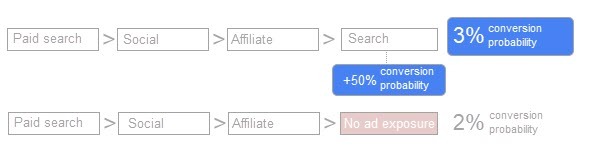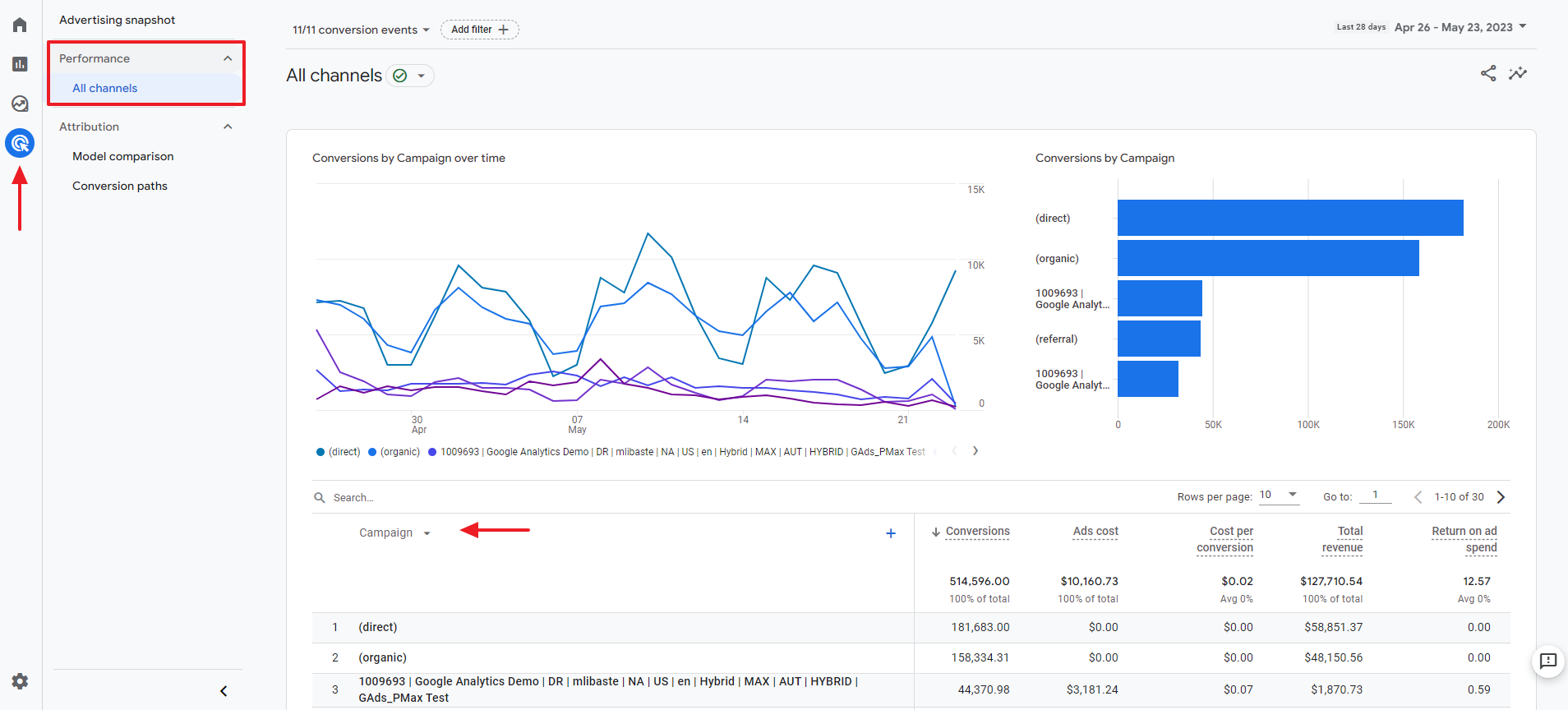This post is also available in:


The following article will take a closer look at the new Google Analytics 4.
What is GA4
GA4 is the of Google Analytics, which completely replaced the outdated Universal Analytics.
- It collects data about your website and app to better understand the customer journey
- Uses event-based data, not session-based
- Includes privacy settings such as cookie-free measurement and behavioural and conversion modelling
- Prediction capabilities offer guidance without complex models
- Direct integration with media platforms supports web or in-app actions
Comparison of Universal Analytics and GA4
The most significant change is the data model on which both platforms are built.
While Universal Analytics used events for only one report, GA4 uses an event-based analytics model where identifying individual users and then their endless stream of events and transactions is key.
In GA4, you will no longer find the event structure as a category/event/tag. Instead, there is now only an event with an event_name parameter with additional parameters to describe the event. The following table shows the difference in measuring a newsletter subscription event in UA versus GA4:
The GA4 event-based data model is more flexible. Each event has its own parameters that will be more descriptive than the event category values, which relied on being well described and understood. In GA4, the page view is also treated as an event – the event_name is page_view.
- The main difference between the two models is that the session_based model has the visit (session) at the centre, and therefore a significant portion of the views in UA is focused on visits. A number of dimensions and metrics are based on visits, e.g. the Sessions with Event dimension, Sessions to Transaction dimension or the metrics % New Sessions, Number of Sessions per User, Avg. Session Duration.
- In contrast, the event_based model provides better information about how users behave and what they do on the site based on clicks, scrolls and other interactions.
The UA model works with the decomposition of the scope dimensions into User, Session, Hit and Product scope. Dimensions and metrics from different scopes cannot be combined with each other in UA reports. GA4 does not allow you to change the scope of dimensions – everything is Hit scope. Or if you want an Event scope.
Still, there is an option to have a custom dimension for a specific user. This is done using User Properties, which we use to assign parameters like language or location to users. In addition, in e-commerce, we are used to using Product scope dimensions. In GA4 we can use the so-called Item Parameters (item_category, item_category_2, …) in a similar way.
Attribution models in Google Analytics
Attribution in Google Analytics enables an accurate attribution of conversions across all digital channels and helps you to better understand your brand’s customer journey.
An attribution model is a rule or set of rules, that determines how credit for sales and conversions is assigned to touchpoints in conversion paths. A channel can play three roles in a conversion path:
- Last interaction is the interaction that immediately precedes the conversion.
-
Assist interaction is any interaction that is on the conversion path but is not the last interaction.
-
First interaction is the first interaction on the conversion path; it’s a kind of assist interaction.
The last click might seem the most important in the conversion funnel, but assisted click might be an equally important step on the customer journey that leads to conversion.
You can work with different dimensions and metrics within the reports, surveys, and segmentation tools in Google Analytics 4. Use the link below to explore them in more detail.
In Google Analytics settings, we recommend leaving the Data-driven model set, which is also the default setting in GA4.
Rule-based attribution models
- Last Click assigns 100% credit to the final touchpoints (i.e., clicks) that immediately precede sales or conversions.
- Last Non-Direct Click is when all direct traffic is ignored, and 100% of the credit for the sale goes to the last channel that the customer clicked through before converting.
- Last Google Ads Click means that the first and only click to the Paid Search channel receives 100% of the credit for the sale.
- First Click assigns 100% credit to touchpoints that initiate conversion paths.
- Linear model distributes the credit for the conversion equally across all clicks on the path.
- Position-based model gives 40% of credit to both the first- and last-clicked event, with the remaining 20% spread out across the other clicks on the path.
- Time decay model gives more credit to clicks that happened closer in time to the conversion. Credit is distributed using a 7-day half-life. In other words, a click 8 days before a conversion gets half as much credit as a click 1 day before a conversion.
Data-driven model
A data-driven attribution model is a machine learning-based model that assigns credit for conversions based on how people search for you and how they interact with your ads.
In this way, the data-driven model can identify how different touchpoints influence conversion results. The model works with factors such as conversion time, device type, number of interactions with the ad, exposure order, or type of substrate.
Using a hypothetical approach, the model contrasts what has happened with what could have happened. In doing so, it tries to determine which touchpoints are most likely to lead to a conversion. The model assigns credit for conversions to the contact points based on this probability.
Assignment of partial conversion credit
The data-driven attribution model assigns credit based on how adding individual ad interactions to a route changes the estimated probability of conversion. The data-driven attribution algorithm uses features such as time between ad interaction and conversion, format type, and other query signals to calculate credit.
Example
In the following example, we see that a combination of display ad #1 (in paid search), display ad #2 (in social), display ad #3 (in affiliate), and display ad #4 (in search) has a 3% probability of converting. If there is no impression #4, the probability drops to 2%, so we know that impression #4 increases the probability of conversion by 50%. We repeat this for each ad interaction and use the observed contributions as attribution weights.
Initial GA4 setup
There are three ways to get started if you are an editor or administrator:
1. First setting up Analytics data collection
Do this step if you are new to Analytics and want to collect data for your site or app.
2. Adding Google Analytics 4 to a site using Universal Analytics (Analytics Classic)
The GA4 Setup Assistant adds service in Google Analytics 4 to an existing service in Universal Analytics. Your Universal Analytics service will continue to collect data. You can open both services using the service selection tool in the admin area.
3. Adding Google Analytics 4 to a web development platform or CMS (content management system)
Use this option if you are using a website hosted by a content management system (CMS), such as a website created with Wix, WordPress, Drupal, Squarespace, GoDaddy, WooCommerce, Shopify, Magento, Awesome Motive, HubSpot, etc.
Google Analytics Report 4
Once you start sending your campaigns to Samba, you can use Google Analytics to check their performance.
The corresponding report for your campaigns can be found in the Advertising section under the Performance tab in the All Channels selection. Here, under the group selection, select Campaigns.