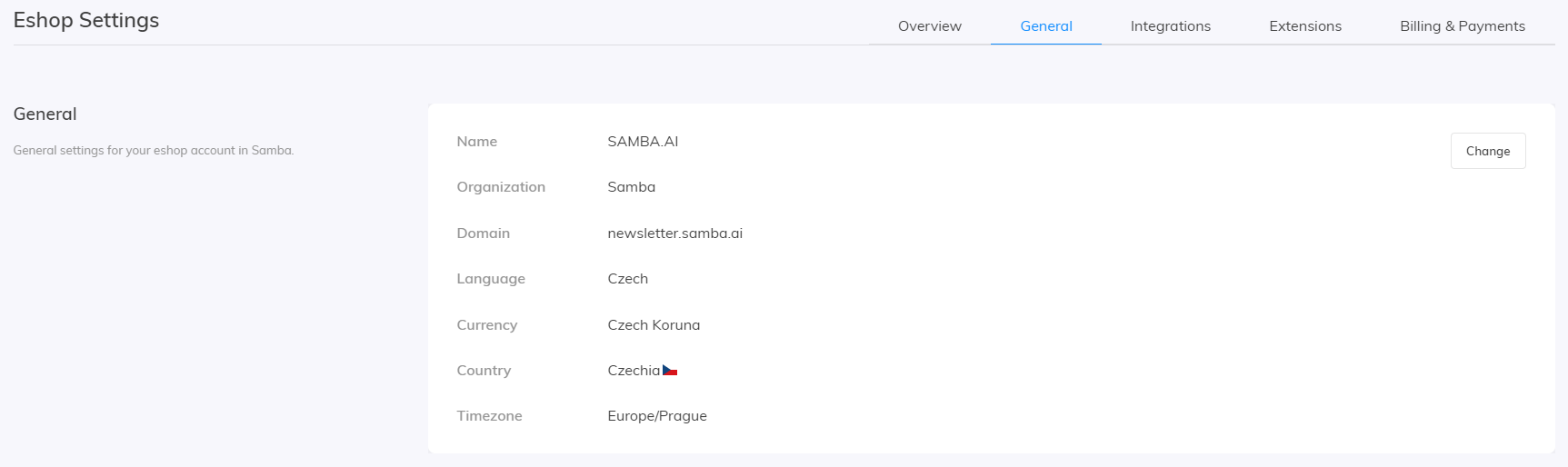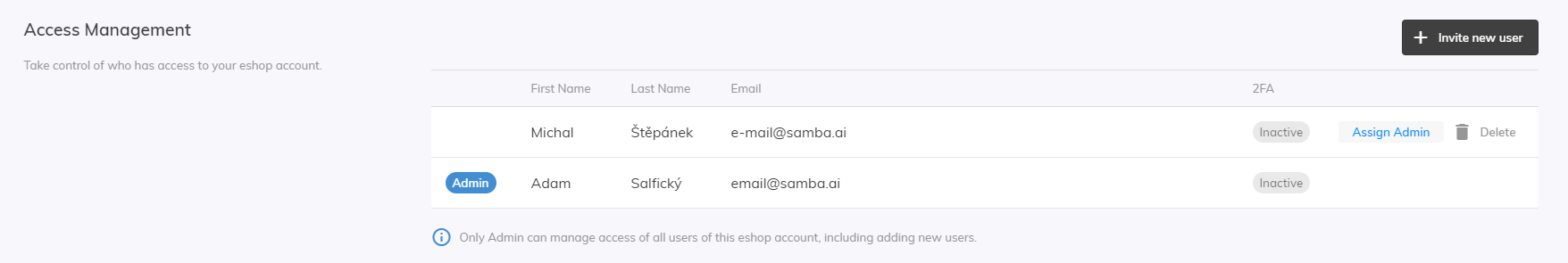This post is also available in:


In the following article, you will learn what settings you can edit within your eshop and also see what options Access Management gives you.
General account settings
Within the general settings of your eshop, you can edit the following attributes:
Remember that access to each account within the same organization is granted separately.
Please note, this is an informational view only and changing the domain in General Settings will not change your email sending domain in Integration Settings.
This setting affects the currency in which your revenue will be displayed, for example, on the Dashboard and how will be displayed currency to your customers in personalized emails.
Access management
With access management, you now have the ability to add new users to your eshops, manage individual accesses and also set the administrator role for different users.
What rights does the Admin have?
The administrator is automatically set to the user who created a new account in Samba. Furthermore, the administrator has the ability to invite new users to individual eshops in Samba.
- Adding a new user:
- If you add a brand new user to Samba, an automatic email will be sent from Samba with their access details.
- Adding an existing user:
- If you add an existing user to a different or new eshop in Samba, an automatic email will be sent to that user with information about who invited them and to which eshop.
As an admin, you also have the option to remove the user from eshop.
Only users in the admin role can make changes to the General Settings of the eshop, such as Name, Currency, Language, etc.