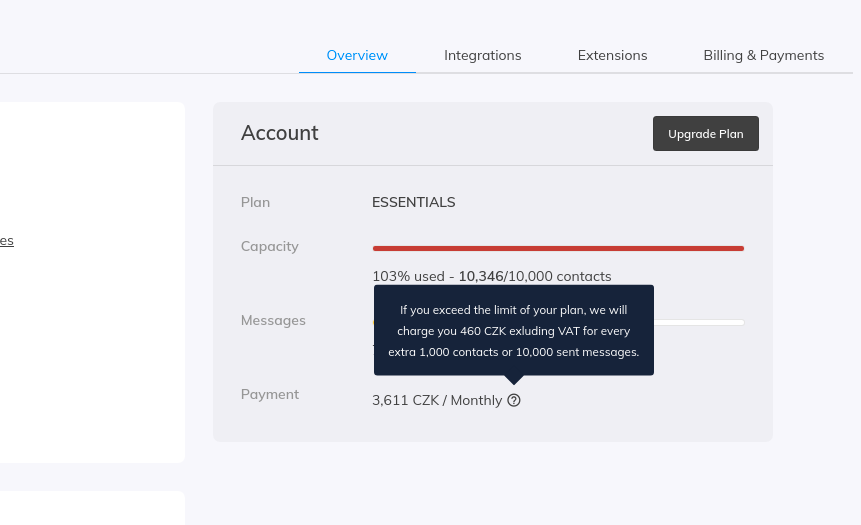This post is also available in:

Samba.ai comes with two main featured programmes – Samba Essentials and Samba Enterprise. Payment plan prices and tiers are based on the number of customers in your database, each tier includes a certain number of prepaid messages. The Free plan is limited to a maximum of 1000 contacts. A detailed description of the payment plans, including a price list, is available directly in the app, which is free to register for. You can find more details below.
Features overview
| Free | Essentials | Enterprise | |
|---|---|---|---|
| Autopilot (AI-driven eshop insights & automated campaigns) | included | included | included |
| Fully responsive email template editor | included | included | included |
| Data-driven email marketing with 60+ advanced customer filters | included | included | included |
| Coupons management for retention campaigns | included | included | included |
| Personalized product email campaigns | included | included | included |
| AI email triggers (abandoned cart, shopping intention, repeated orders, API) | included | included | included |
| Flow campaigns for advanced emailing strategy | x | included | included |
| Free | Essentials | Enterprise | |
|---|---|---|---|
| Acquisition welcome pop-up campaigns | included | included | included |
| Web-based personalized product widgets | x | included | included |
| Customizable Javascript API web recommendation | x | included | included |
| Website push notifications | x | included | included |
| Script Manager | x | x | included |
| Free | Essentials | Enterprise | |
|---|---|---|---|
| Advanced omnichannel Flow campaigns | x | x | included |
| Facebook & Instagram connection | x | x | included |
| SMS marketing | x | x | add-on |
| Sklik connection (Czech Advertising Platform) | x | x | add-on |
| Webhook integration in CDP (Customer Data Platform) | x | x | add-on |
| Free | Essentials | Enterprise | |
|---|---|---|---|
| Connection with 3rd party services through API | included | included | included |
| Google Analytics attributions | included | included | included |
| Advanced reporting with Samba Business Insights | x | x | add-on |
| Free | Essentials | Enterprise | |
|---|---|---|---|
| Email & real-time in-app chat support | included | included | included |
| Priority support, options to extend support and SLA | x | x | included |
| Samba advanced training | x | x | included |
| Dedicated account manager | x | x | included |
| Custom dedicated sending IP addresses for 100 % deliverability | x | x | included |
What counts as a contact
We count one customer ID as one contact, email addresses or phone numbers are irrelevant. More customers can have only one email address, but what we count is the number of customer IDs.
You will find the details under Settings → Billing & Payments:
What counts as a message
Emails
Emails will be counted and charged if their status is “sent”. Note that this includes soft bounces and hard bounces, even though the emails are undelivered. However, we do not charge for failed emails, these are those dismissed even before the attempt of sending, because the receiver’s domain is invalid. Failed emails can occur also if the coupon pool used in the email template is empty.
Push notifications
Push notifications will be counted and charged if their status is “sent by vendor”. We do not count messages sent to invalid subscriptions labeled as “failed” messages. Find further information about push notifications here.
Other messages
Messages sent via social media connected to Samba are neither counted nor charged (e.g. Facebook, Seznam).
SMS messages, Webhooks and Sklik are charged separately according to individual agreement.
How billing works
When you opt for the monthly plan, you can pay by a payment card. The invoice is created automatically and can found under the Settings -> Billing and Payments -> Billing Information section.
You will pay in advance for the monthly plan at the beginning of the accounting period. Any overages will be charged and invoiced separately at the beginning of the next billing period.
Pricing of Overages
The prices of current payment plans and its tiers are based on the number of contacts in your database and the number of messages sent per month. When you exceed your monthly contacts and/or messages limits, your bill will be higher by the amount caused by either contact or message overages.
You can find current pricing in the Billing & Payments section in your Samba account.
What this means for you
- You can always be sure that your campaigns will go out to all your contacts. So you don’t have to keep counting the number of contacts and emails you send to fit into your limit, and you don’t always have to change your monthly subscription.
- In the next month after you’ve exceeded your limits, we’ll charge you an over-limit fee or you can choose to upgrade to a higher plan.
- The overlimit fee is charged according to your tariff by contact packages and message packages. For a 500-contact plan, this means you’ll pay 115 CZK for every 50 new contacts and 115 CZK for every 500 messages sent over the limit.
There are 4 possible scenarios that can happen:
| Contacts | Messages | Will I have to pay overages? |
|---|---|---|
| Within limits | Within limits | No overages |
| Beyond limits | Within limits | Overages for exceeded contacts will be charged |
| Within limits | Beyond limits | Overages for exceeded messages will be charged |
| Beyond limits | Beyond limits | Overages for both messages and contacts will be charged |
If one of these cases happens, we will notify you on the dashboard in Samba accordingly: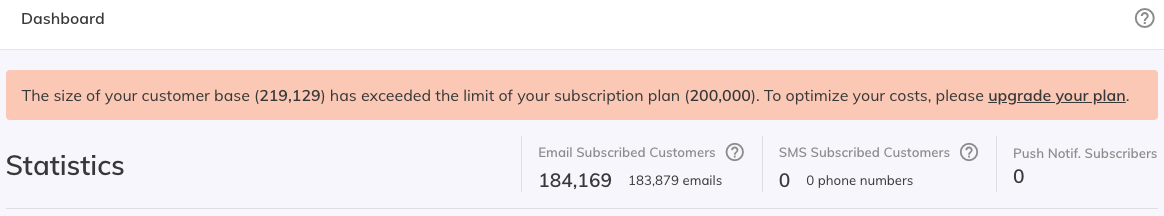
We recommend increasing your plan if you should exceed the amount of contacts or messages that your current plan is covering because it is more financially beneficial than paying for overages. You can even upgrade your plan within the same month to avoid paying more because of overages. In this case you will be charged with the proportionate amount for your former plan and for the new plan.
The price of overages is the same as with the annual programme. If your plan becomes insufficient during this period an upgrade is possible. The duration of the upgraded contract will be negotiated individually.
FAQs
The price of each plan, and all associated features of that plan, is based on the maximum number of contacts allowed within your database.
When you exceed the number of contacts in your database or the number of sent messages in the specific month, you will see a warning in your dashboard alerting you to that fact. Unless you upgrade your payment plan, you will be charged for overages.
You can change or request a subscription change depending on your current plan under Settings → Billing and Payments → Change. Plan upgrades paid by a payment card with monthly payment option will be processed automatically, for other requests please contact us at support@samba.ai.
We will contact you within one business day after you request a plan change. Upgrades can be activated within the same month. Monthly plan downgrades will be activated at the beginning of the next billing period. Yearly plan downgrades have to be negotiated individually.
Payments will continue to be charged on the same day of each month according to your first billing.
We will charge you with the proportionate amount for your current and newly upgraded plan.
For yearly payments, a discount is provided, the specific amount of which you will see in the price list in the app.
You can insert or update your payment card under Settings → Payments and Billing → Payment Card. Simply “Edit” and then click the “Save” button.
There are no fees associated with changing or cancelling your subscription. If you wish to cancel your subscription, please contact us at support@samba.ai.
If you fail to make a payment, you will receive two reminder emails notifying you of a failed payment. After the second of these two emails are sent, you will have 3 days to make a payment. If we do not receive a payment, your Samba account, and all of its features, will be suspended.
- If you exceed the number of contacts in the Free plan, your database will be automatically cut to a maximum of 1000 contacts.
Yes, you can also pay your Samba fees via an invoice but this has to be set up individually. Please contact us at sales@samba.ai.
We can change this via a support request. Simply contact our support team at support@samba.ai.
You can find your invoices from directly within Samba under Settings > Payments and Billing > Invoices. If you believe an invoice is missing, please contact our support team at support@samba.ai.
We advise you to provide Samba preferably with relevant contacts and the most recent order history (2 years are sufficient). Samba does process data from customers that are not subscribed to newsletters, because it also offers other channels where these customers can be targeted (Push notifications, Facebook, SMS). The information about these customers can be used via these channels in a more effective way. A guide to managing the database can be found in this article.
Find our Terms and Conditions here.